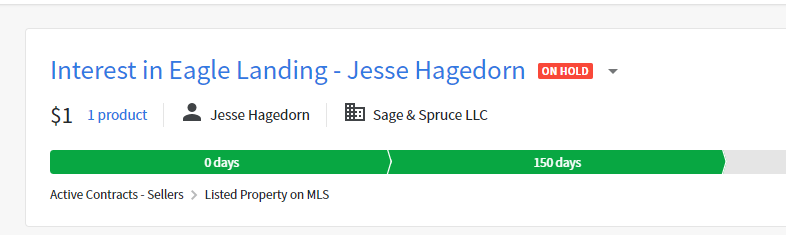Pipedrive allows users to easily create or edit deal labels on the fly. This can help you identify deals that need to be prioritized or handled differently at a glance. Keep reading to learn more.
First, navigate to any deal. Right next to the deal name, you’ll see a small tag symbol–it’s easy to miss:
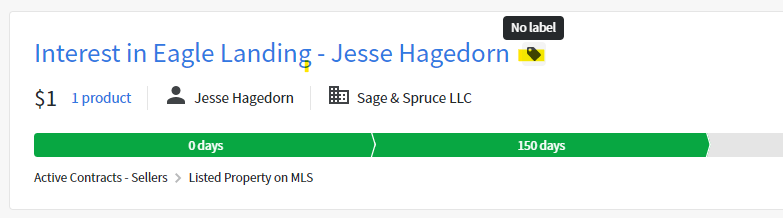
Select it to add a label to the deal. Click “Add label” if you need to add a new label. You can also edit existing labels here:
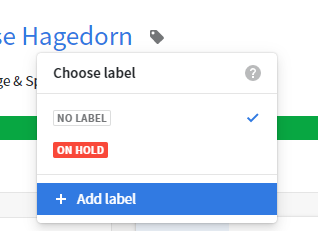
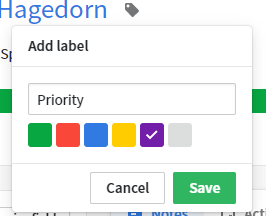
After adding and applying the label, save, and you’ll see the label right next to the name of the deal for high visibility: