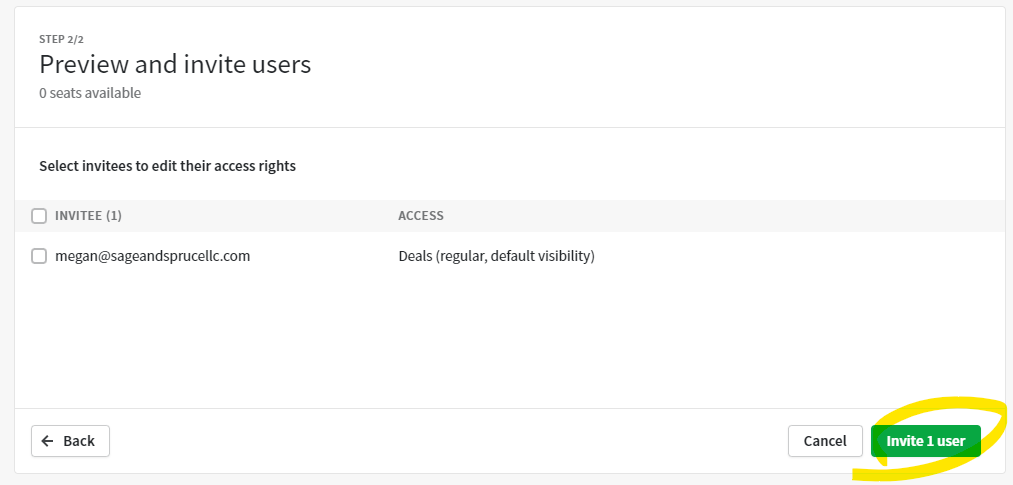Even if you’re not a technical administrator, it’s easy to add new users to Pipedrive!
Select your user icon, then go to either Company Settings or Add more users (less clicks!)
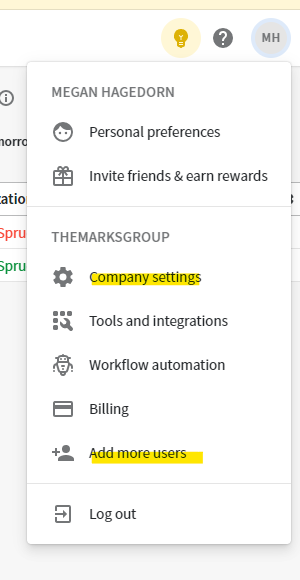
Select “Add Users”, or skip this if you selected “Add more users” above:
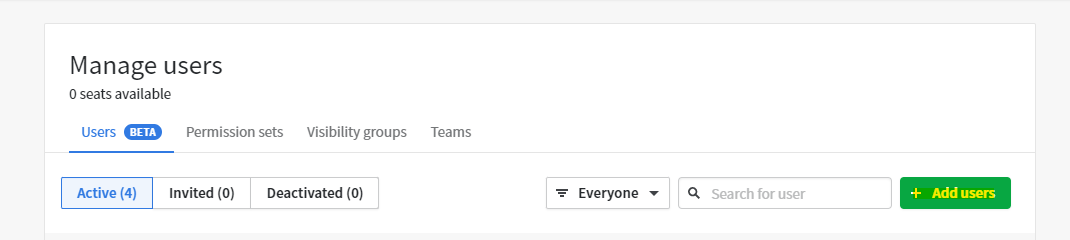
Enter the email addresses of any new users:
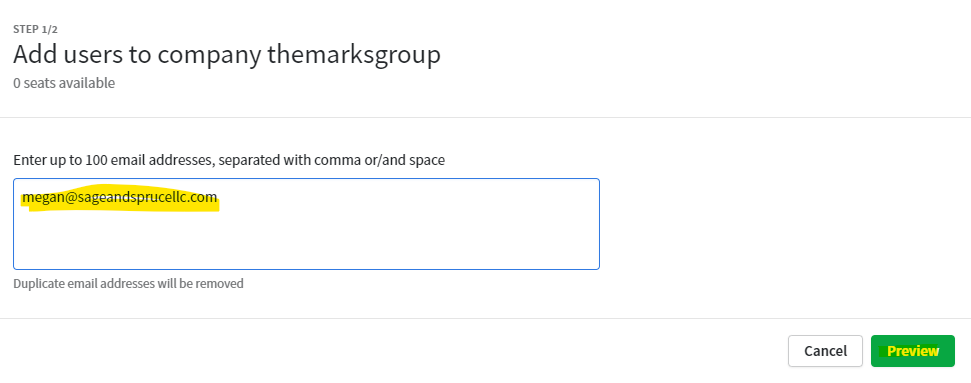
On the next page, if you select the user, you can edit their license status, permission set, and visibility group:
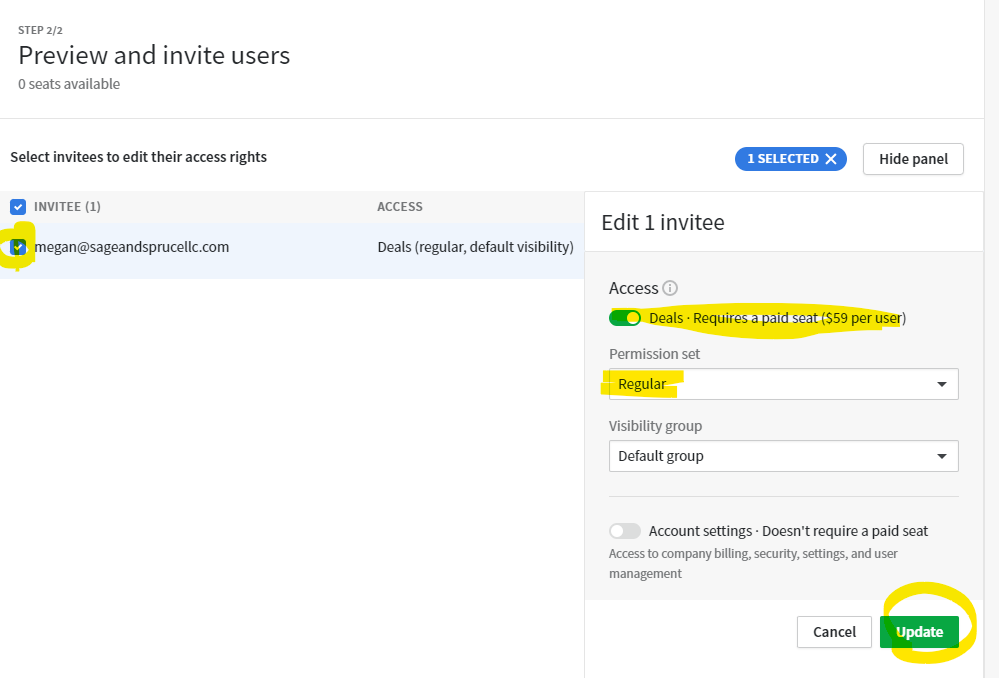
After adjusting access as needed, select “Invite user”. They will receive an invitation via email: