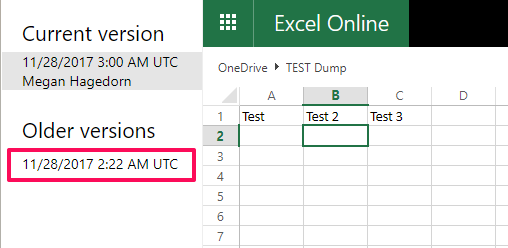We’ve all been there. In the midst of editing a Spreadsheet or Word document, you realize you’re in too deep with changes, and everything’s broken, and the formatting is messed up, and and…! If you saved your document to OneDrive, have no fear. It is really easy to recover old Excel, Word and other document versions with the help of OneDrive.
From Excel and Word, for example, you can access old document versions directly from the program by selecting the file name at the top, then See All Versions under Version History:
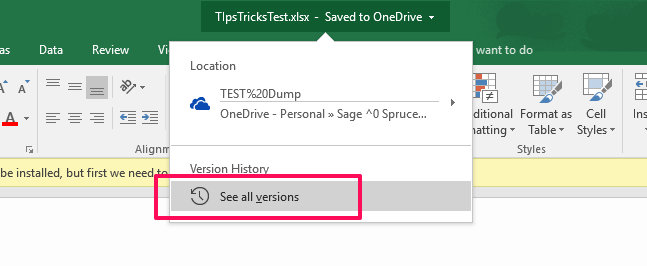
This displays the Activities for that document, including other versions. To open a different version, just click on the corresponding activity:
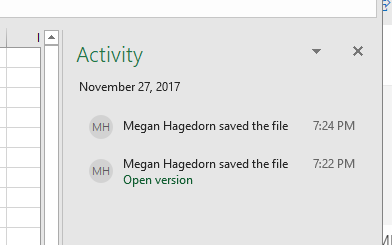
When you access OneDrive online, you can easily view or restore old document versions by right-clicking any file and selecting “Version History”:
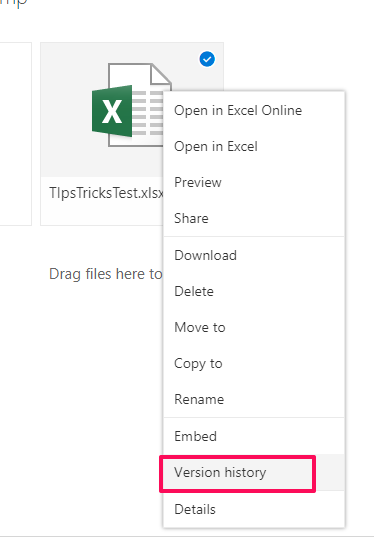
This opens a new tab showing the Version History: