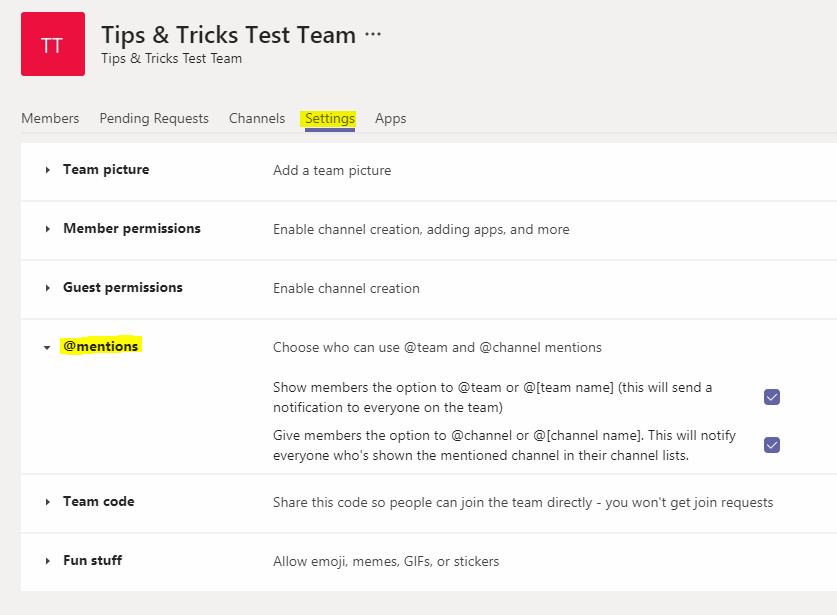Did you know that you can use Team or Channel @mentions in Teams to snag every team/channel member’s attention? Maybe you’re posting an Announcement or just want to check in for a status update–whatever the case, learn how below!
You guessed it! This one is simple. You just need to type @, then the Team name:
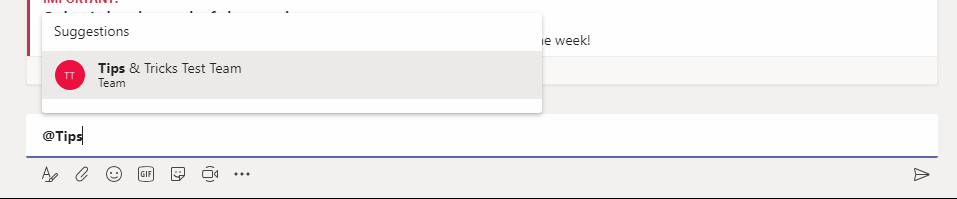
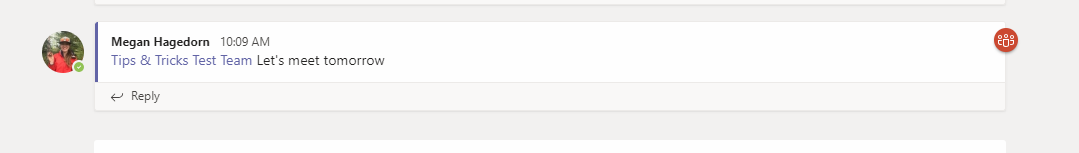
There are a few settings related to Team mentions as well. Select the “…” next to the Team name and select “Manage team”:
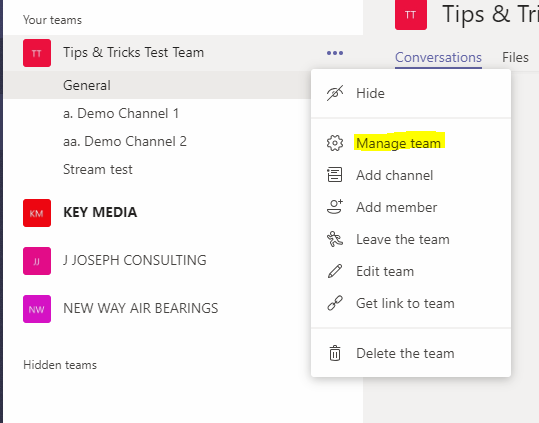
Select the “Settings” tab, then expand the @mentions tab. These settings enable or disable @team or @channel mentions for everyone: