Over the summer, Microsoft added a feature that makes it so easy to take private notes in the OneNote or Wiki applications within Teams. I think this is really great feature, because there are tons of collaboration options within Teams and ways to share information, but there are just as many times in the “real world” where I want to take notes for my own purposes. Keep reading to find out how to take private notes in Teams!
Microsoft Teams has added a “Personal” tab to the built-in versions of OneNote and Wiki. To access them, you just need to reference the left-most menu in Teams, and click the “…” option:
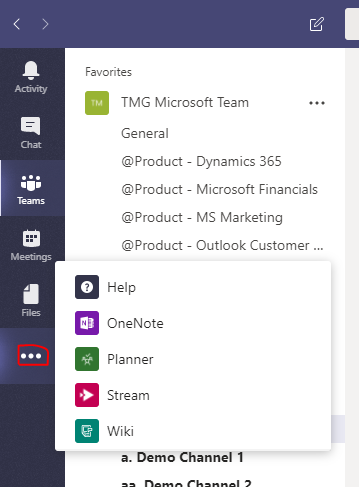
Then select either “Wiki” or “OneNote”, whatever you prefer. Both will open with the “Personal” tab displayed first:
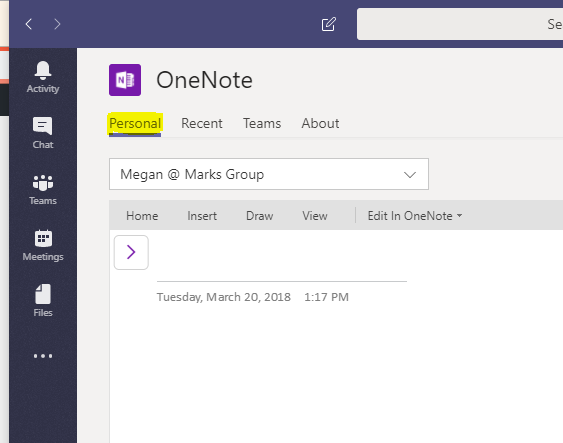
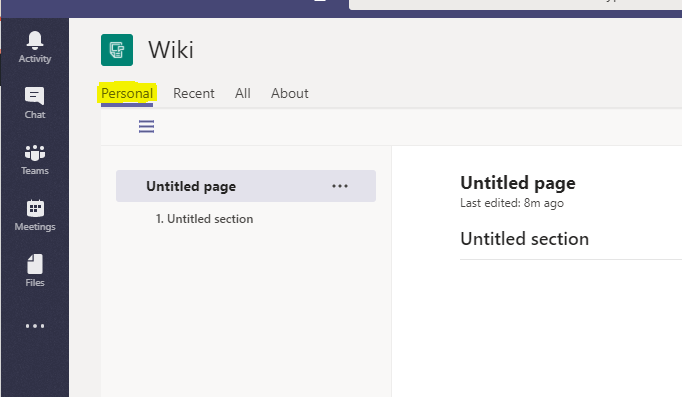
That’s it!


I’m not seeing how this is better than just opening One Note and typing the notes in there rather than consuming your one TEAMS window with note taking. I want to be able to both participate in the meeting AND take notes. Currently, TEAMS does not provide this capability. In fact, I should be able to see a person on camera, their shared screen, my note taking screen, and have another document open if I choose, all within TEAMS. Until they make it a multi-window app, I find it useless for anything other than attending meetings. And, quite frankly, it’s not as good as Sococo or GoToMeeting at that feature. Microsoft has a long way to go with this product.
Hi Karl,
Apologies for the delay–
I think you make some really great points and I completely agree. It turns out that Microsoft is actually working on a similar request and I’m hoping they’ll add this feature very soon–it’s been in-progress for a long time. Let’s hope they add the multiple window feature without restrictions, and soon.