Microsoft is making it easier than ever to preview upcoming features in the Outlook desktop application! One toggle is all it takes, though you need to restart Outlook to load the preview features.
Open Outlook, then toggle the “Coming Soon” button. Fully close then reopen Outlook. That’s it!
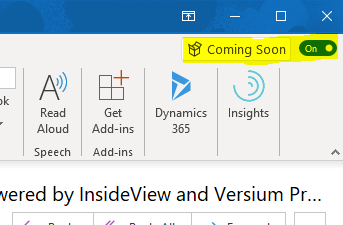
If you select the “Coming Soon” text, a panel will open with more details on upcoming and previous preview features:
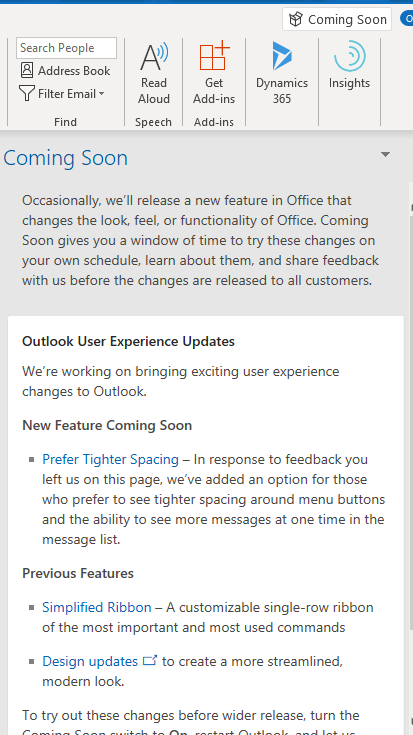
You can select the features to learn how to enable them.

