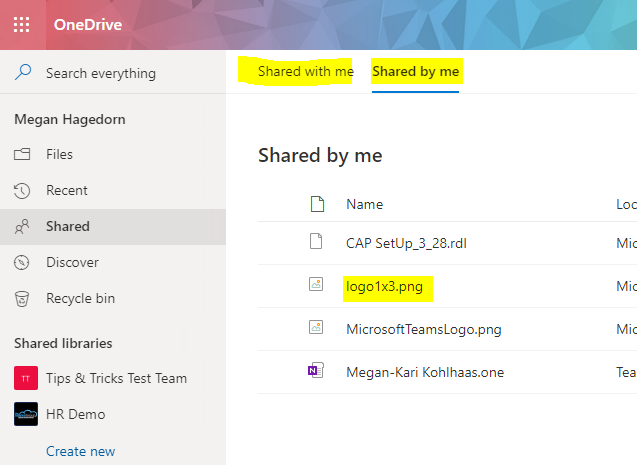Maybe this sounds familiar–you were chatting with a colleague in Microsoft Teams, and they sent a file via a private chat. It was so long ago that you can’t recall exactly when it was sent, who actually sent it, and can’t find the file in the Microsoft Teams search. While Microsoft hasn’t added this ability to Teams yet, there is a workaround…
Let me first say that if you know who sent you the file in a chat, you can actually go to the chat, then go to the “Files” tab to see all files sent (by anyone in the chat) in one place:
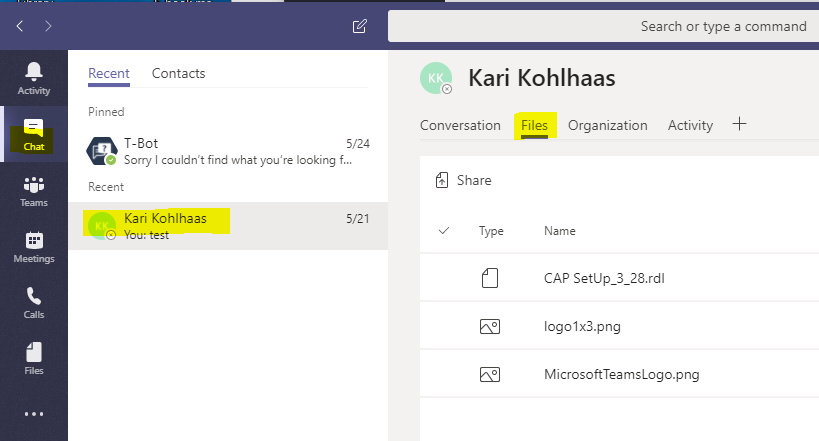
Here’s the workaround if you do not know who sent the file you’re looking for:
Go to portal.office.com and select OneDrive.
From here, you can either search for the file in OneDrive’s search:
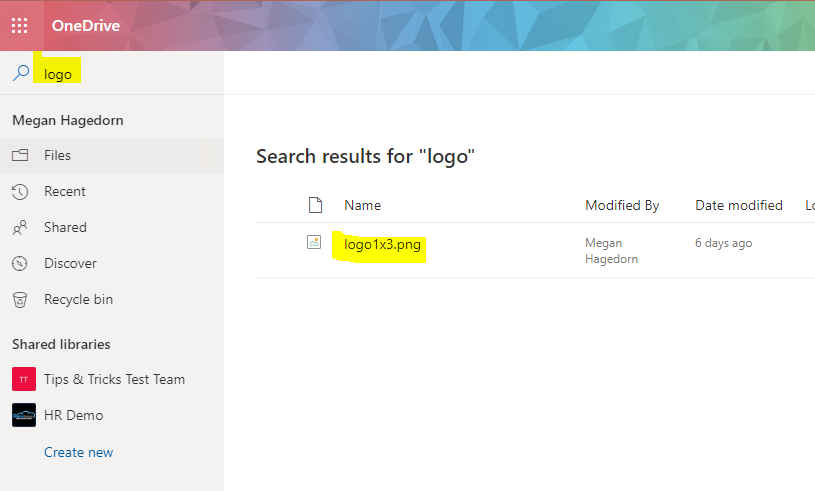
Or, you can select the “Shared” tab in the menu on the left. Be sure to note the “Shared by Me” and “Shared with Me” tabs here. All files shared in private Teams chats can be found here: