I don’t know about you, but I find the notification sound for Office 365 incredibly annoying. I don’t mind the notifications themselves, but the noise? No thanks! Luckily, you can easily change your notification settings from the Office 365 portal.
- Sign in to portal.office.com
- Select the gear up top to open the Settings pane. Select the arrow next to Notifications:
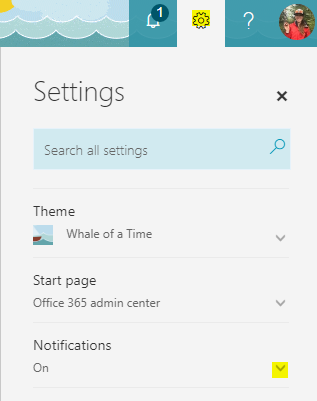
- Update your settings as needed, then click Save:
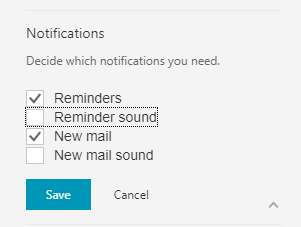
Ahhh, the sound of silence. Enjoy!


It got changed
https://www.office.com/?auth=2
Notifications –> disable what you want