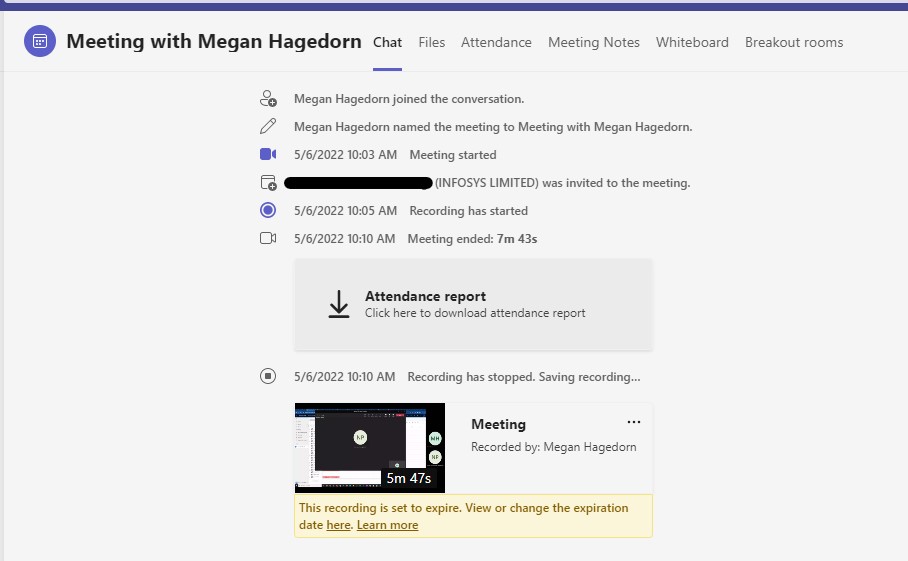In my opinion, it is surprisingly nonintuitive to find details (chats, files, recordings, etc) from meetings past in Microsoft Teams– especially if they don’t appear on your calendar. I’ve outlined my current preferred method to find this information below.
If you need to reference, say, the chat from a “meet now” meeting from weeks ago, the best way I’ve found to tackle this is to use the “Chat” area of Teams. Select “Chat”, then use the “…” up top to include only meeting items. You should be able to either scroll and find the meeting from here, or try to search by partial meeting name with that filter still up.
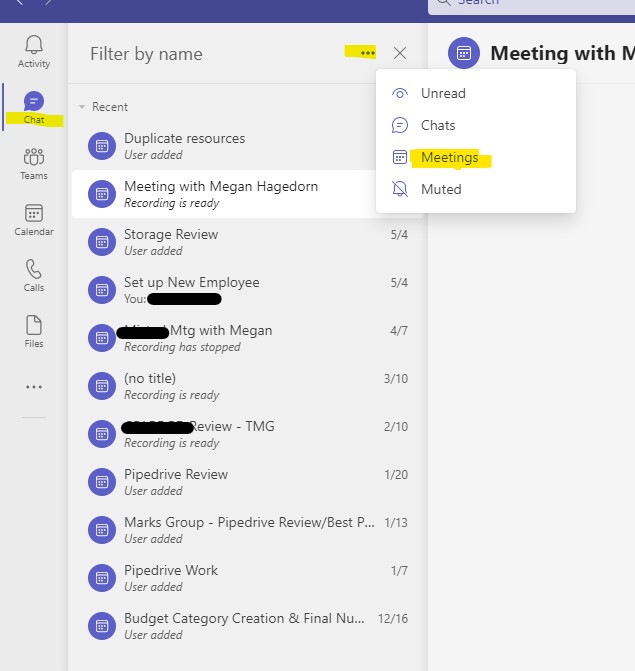
When you find the meeting, select it, and you’ll be able to see everything from that meeting – recordings, chat, files, notes, etc: