Microsoft is rolling out a fresh look & feel to many of its applications, and you can preview it now! Keep reading to learn how to enable the new UI.
First, open a Microsoft application. (Note: I’ve only tried this on desktop, so can’t report on the browser versions)
In the upper right corner, select the megaphone:
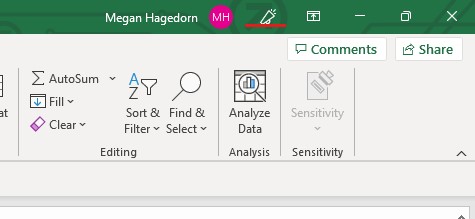
The “Coming Soon” pane will expand. If you scroll down a bit, you should see the option to enable the “new experience”:
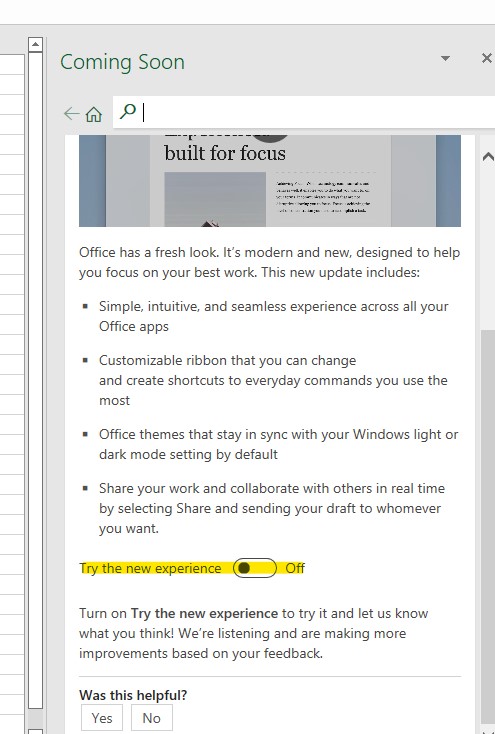
With this enabled, you can check out the new quick access toolbar:
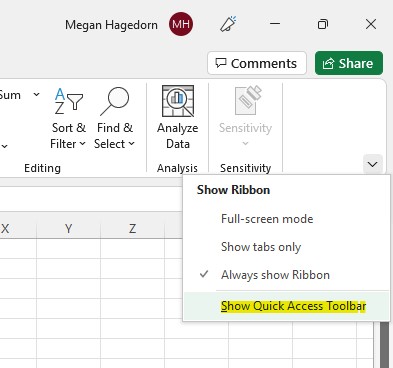
Select the little icon shown below to add shortcuts to the Quick Access toolbar. Use “more commands” to find additional…commands:
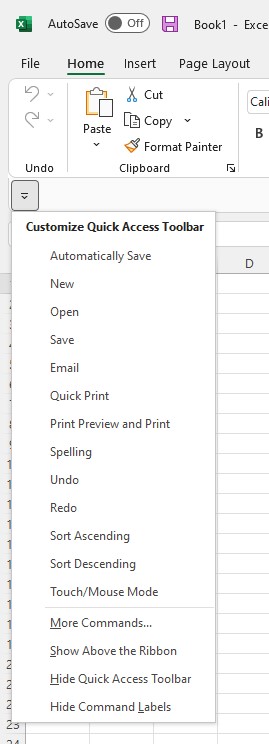
You can also move it above the ribbon:
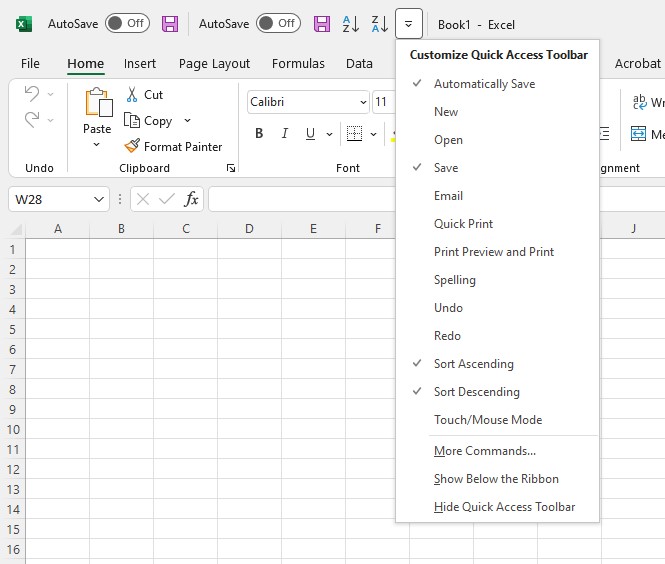
And if you minimize the ribbon, you’ll get a very clean look:
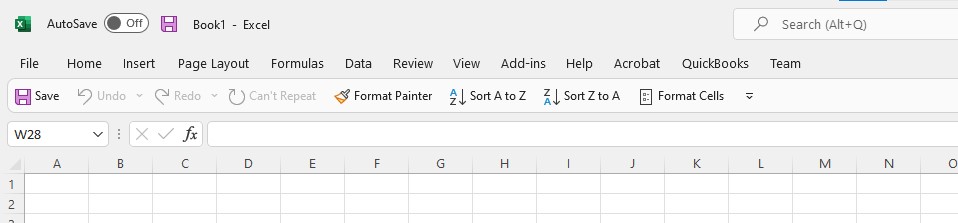
Enjoy!

