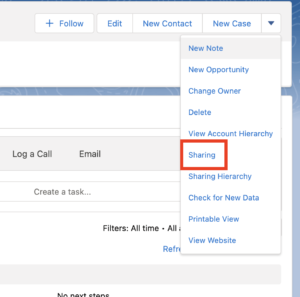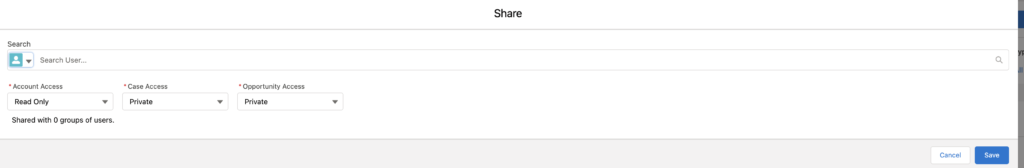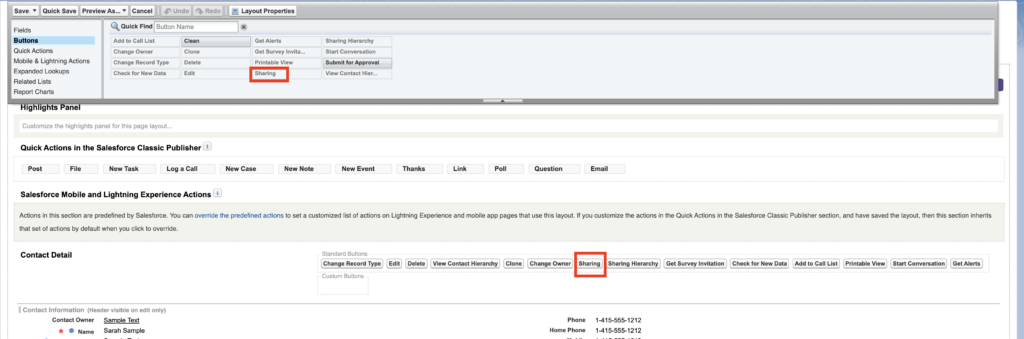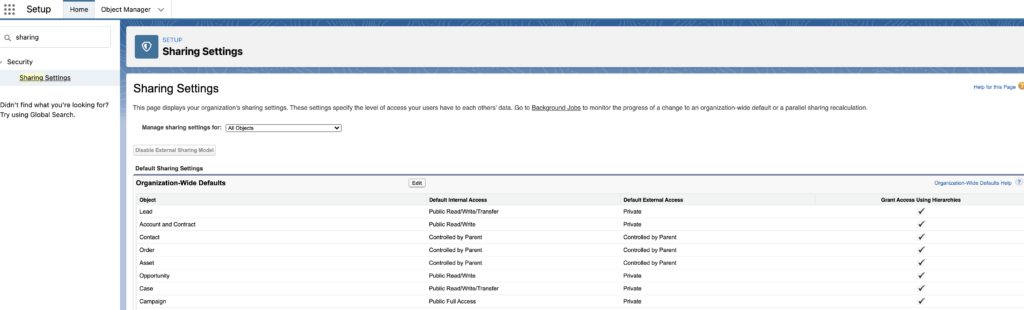Until recently, manual sharing in Salesforce was not available in Lightning. Instead you had to switch back to Salesforce Classic in order to share a record. Starting earlier this year with the Spring ’21 release, Saleforce changed this and you can now manually share records in Lightning.
How Does Manual Sharing in Salesforce Work?
In order to manually share a record in Salesforce, you will want to go to the top right corner, click the down arrow and choose Sharing.
Once you have selected Sharing, you will get a pop-up box and you can choose exactly how you want to share the record. Is the record available for read only or read/write (essentially edit access)? Also, do you want the person you are sharing the record with to be able to see other related items? You can choose Private if you don’t.
What if Sharing is Not Available as an Option?
In some cases, Sharing may not have been added to a page layout as an option. There can be two reasons for this.
First, the Sharing button may not have been added to the Page Layout. If this is the case, you will need to go to Setup and then Object Manager. From the Object Manager, select this Object where the sharing is not available. Once you select this object, you will want to select Page Layouts on the left side and bring in Sharing from the Buttons.
The second reason Sharing may not be available is if the Organization-Wide Defaults in the Sharing Settings is not set for others to see your records. If they are set to Private, others cannot see your records. You can check on this and adjust accordingly.
Please contact us at info@marksgroup.net for any Salesforce questions or support you need. Feel free to comment below. We’d love to hear your thoughts!