Finding and merging duplicate records in Zoho CRM is an important way to ensure data accuracy. Zoho CRM comes with some tools to help you find and merge these duplicates.
The Importance of Merging Duplicate Records in Zoho CRM
Before we get into the details, let’s talk about why finding and merging duplicates is crucial. Duplicate records can lead to a myriad of issues – from miscommunication with clients to inaccurate reporting. By keeping your CRM clean and free from duplicates, you ensure that your data is a reliable foundation for making informed business decisions.
How To Identify Duplicate Records
- Select the module where you suspect duplicate records may be lurking. You can search for duplicates in all modules including custom modules. We will work with the Leads module for this blog.
- In the module view, click on “Actions” (the three dots on the right) and choose “Deduplicate Leads.”
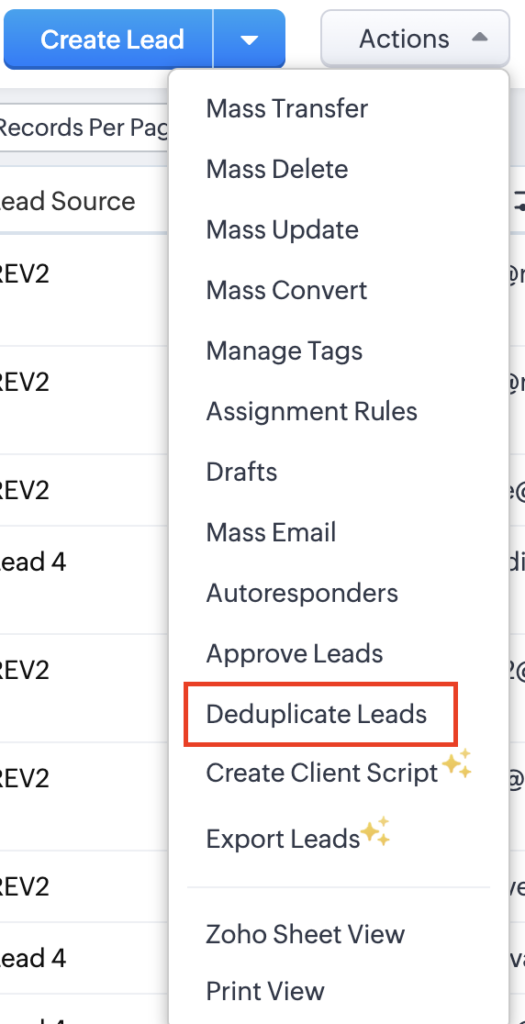
- Zoho CRM has just rolled out the ability to select the criteria for finding duplicate leads.
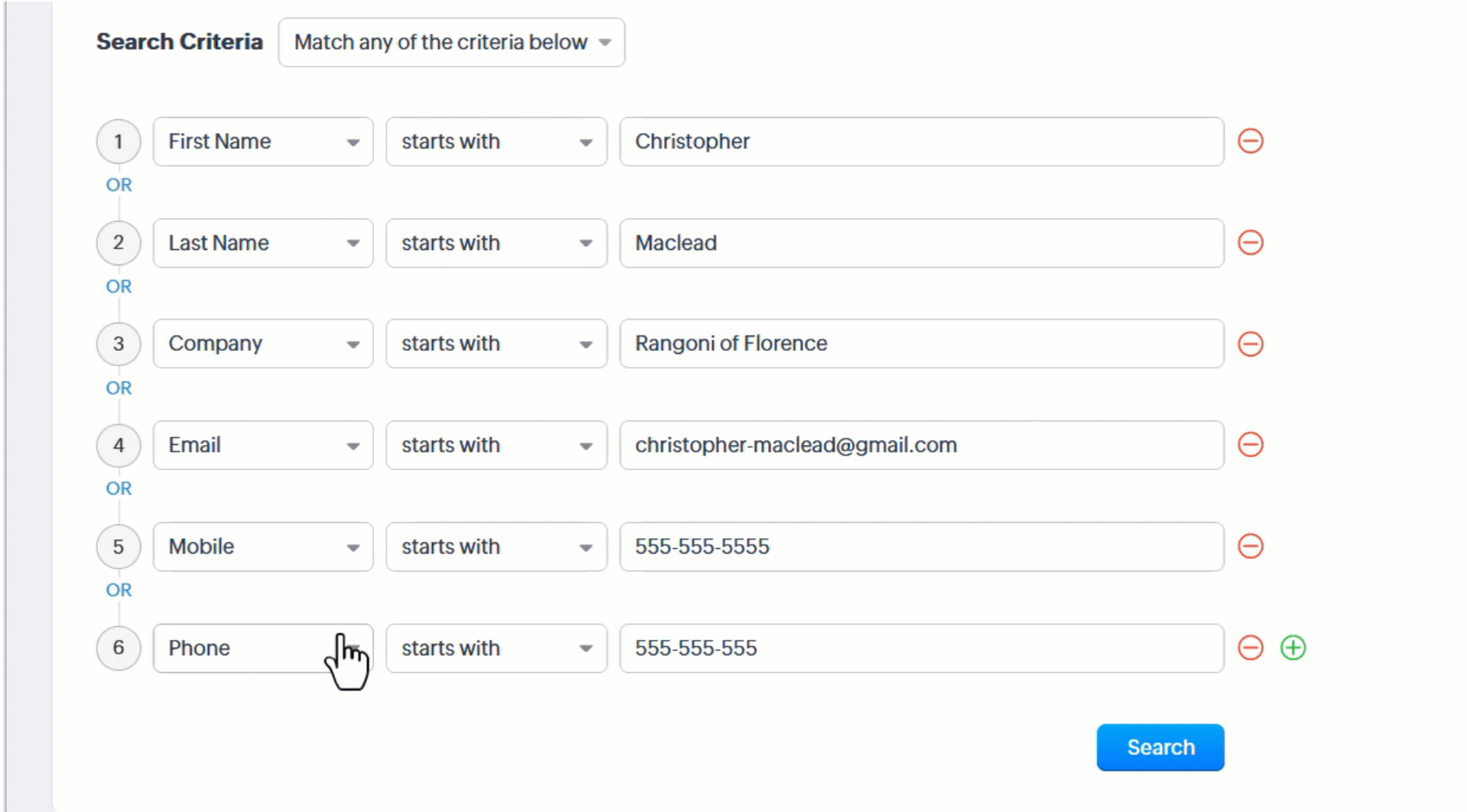
- Click the “Find Duplicates” button to let Zoho CRM do its thing. It will display a list of potential duplicate records based on your configured rules.
If the duplicate leads found match exactly, Zoho CRM will automatically merge the records. Read on below for duplicate leads that couldn’t be automatically merged.
How To Review and Merge Duplicate Records in Zoho CRM
- Once the duplicate record review is done, Zoho CRM will present you with a list of potential duplicates. Take the time to review each entry and confirm whether they are indeed duplicates by clicking View.
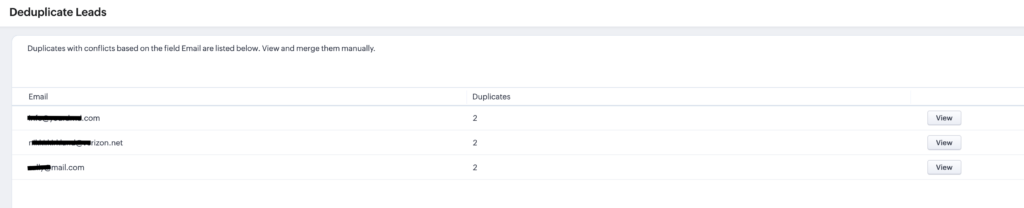
- If there is conflicting data between the duplicate records, Zoho CRM will prompt you to choose which data to keep. Review and resolve these conflicts.
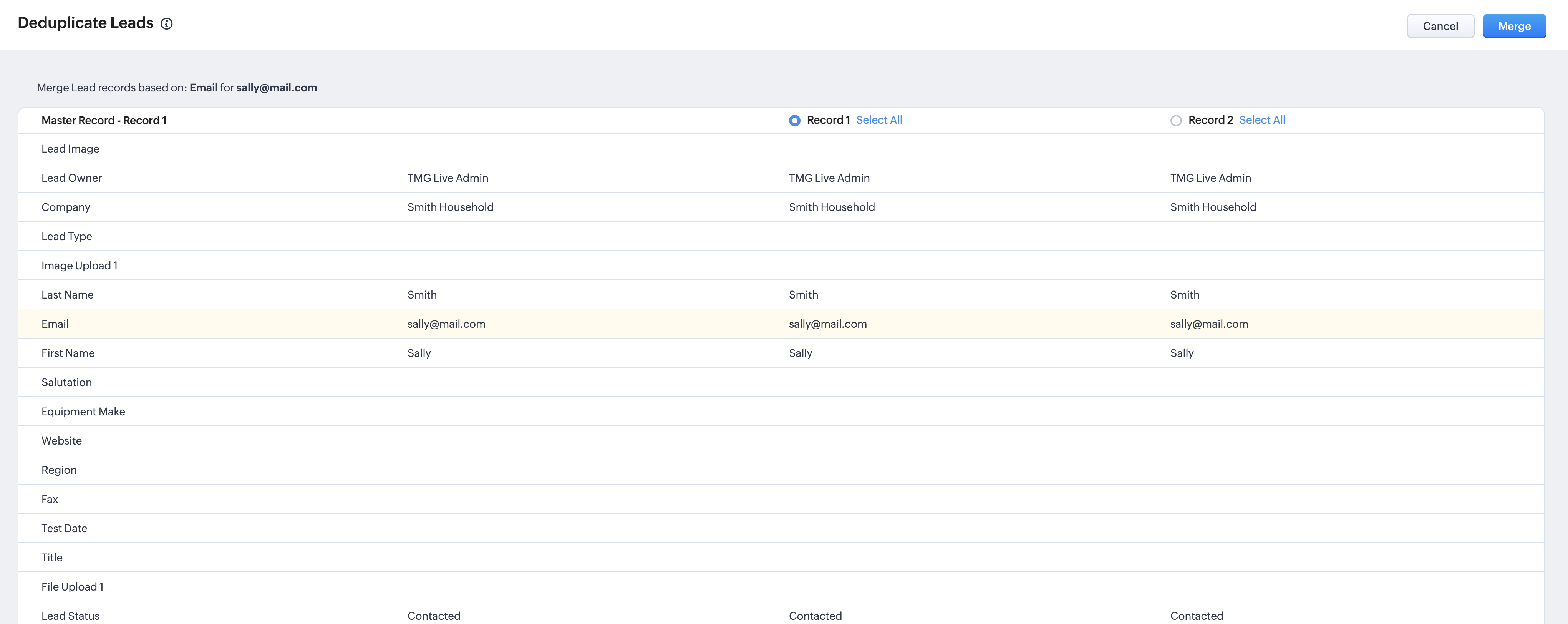
- Confirm your choices, and voila! The duplicate records are now merged into a single, clean record.
Best Practices for Tackling Duplicate Records
- Regular Audits: Make duplicate checking a routine part of your CRM maintenance. Regular audits help catch duplicates before they become a significant problem.
- Educate Your Team: Train your team to enter data consistently to minimize the chances of creating duplicates. Consistent data entry practices go a long way.
- Use Automation: Leverage automation features in Zoho CRM to prevent the creation of duplicates in the first place. Set up rules to flag or block duplicates during data entry.
- Establish Data Ownership: Clearly define data ownership within your team. Having a designated owner for each set of data ensures accountability and reduces the likelihood of duplicates.
- Backup Your Data: Before merging records, it’s always a good idea to have a backup, especially if you’re dealing with a large dataset. Zoho CRM allows you to export data for safekeeping.
Did you know The Marks Group is offering Zoho CRM Admin training? Check out our Events page to sign up! Also, don’t forget to check out our Zoho Training Video library on our YouTube channel for more assistance with Zoho CRM and many other Zoho products! Feel free to contact us at info@marksgroup.net with any questions or if you need Zoho support. Feel free to comment below. We’d love to hear your thoughts!


