Salesforce required fields are an important tool in ensuring data integrity.
Why Salesforce Required Fields Are Important?
Data integrity is the backbone of effective CRM, and required fields play a crucial role in maintaining this integrity. By making certain fields mandatory, you ensure that essential information is captured consistently across your Salesforce platform. This not only prevents incomplete records but also enhances the quality of your data, providing a solid foundation for informed decision-making and targeted marketing efforts.
How Do I Set Required Fields?
- Go to Setup and in the Object Manager select the for which you want to make fields required (e.g., Leads, Contacts, Opportunities).
- Within the selected object, find and click on “Fields & Relationships.”
- Choose the specific field that you want to make required from the list of fields associated with the object and click Edit.
- Look for the “Required” checkbox and check it.
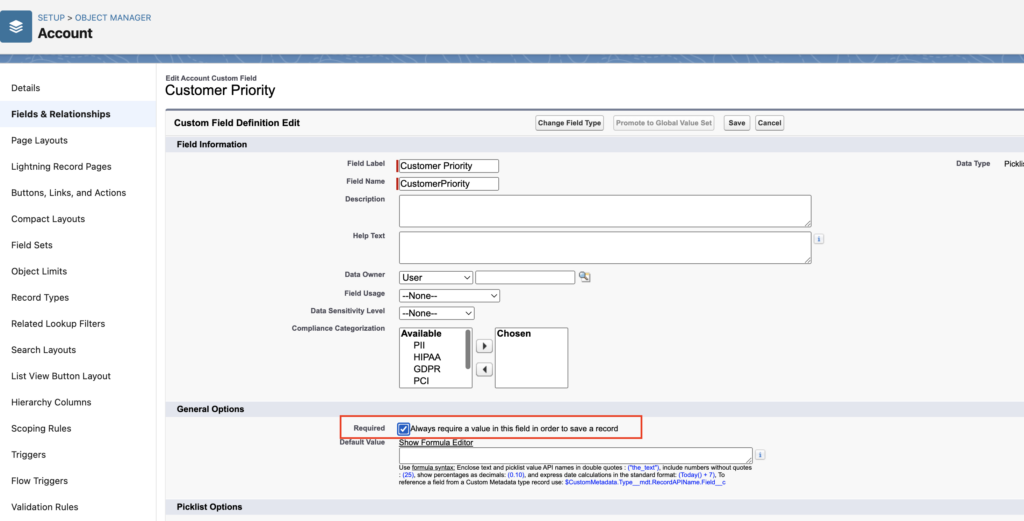
- Click Save
Best Practices for Making Fields Required in Salesforce
- Balance Required Fields: Although required fields are essential for data integrity, it’s important to strike a balance. Avoid using too many mandatory fields or users may not want to enter data.
- Consider User Roles: Tailor your approach based on user roles. Some fields may be critical for sales reps but not for customer support. Customize required fields accordingly.
- Utilize Validation Rules: For more complex requirements, leverage Salesforce validation rules. These rules allow you to set specific criteria that must be met for a record to be saved.
- Regularly Review and Adjust: As your business evolves, so might your data requirements. Regularly review the fields you’ve marked as required and adjust them based on changing business needs.
Please contact us at info@marksgroup.net for any Salesforce questions or support you need. Feel free to comment below. We’d love to hear your thoughts!


