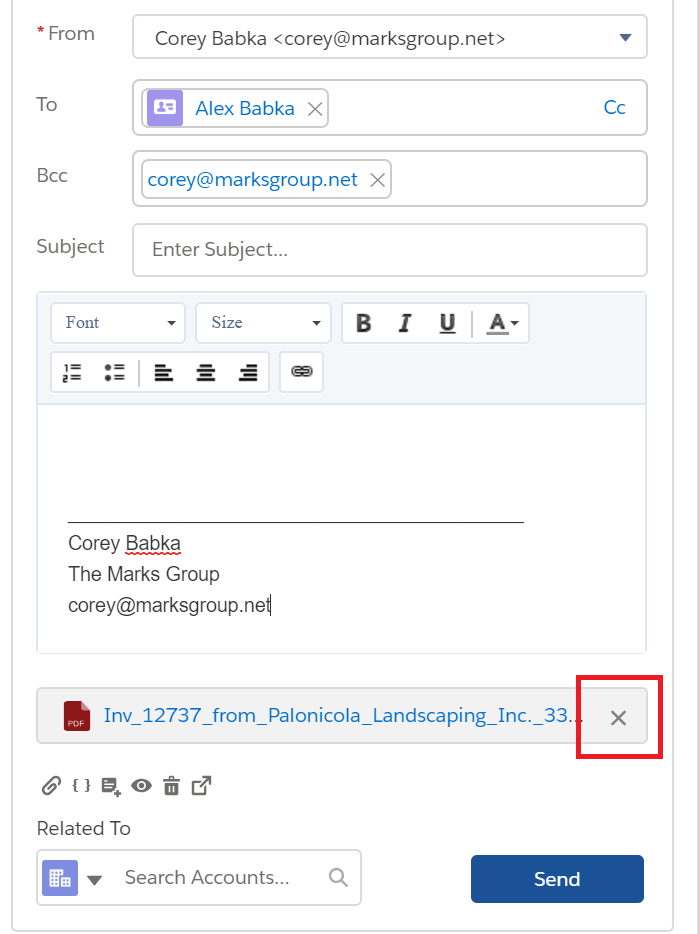A nice feature that’s been added to Lightning Edition for Summer ’18 is the ability to quickly drag and drop attachments to emails in Salesforce. It’s a quick tip but a really nice one and not something that is clearly evident unless you’ve done your research into all the release notes or done it by accident to be honest.
On any contact record or lead record, if the “email” area is there on the right, you can instantly write an email to the lead from the page.
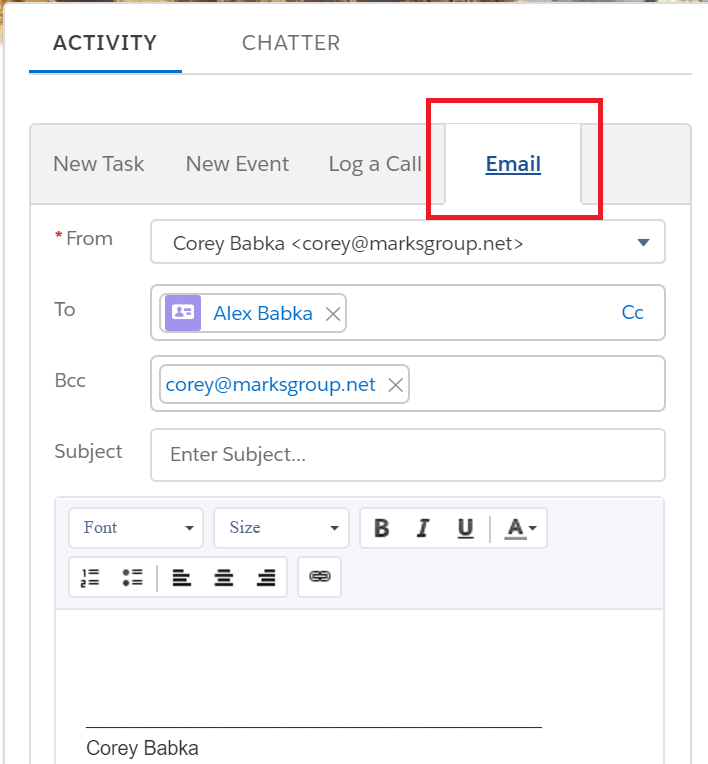
Once you click on the email tab, you can start writing your email like normal. However, look what happens when you drag a file onto it (you’ll have to either have a second monitor or resize the browser window so you can see the files).
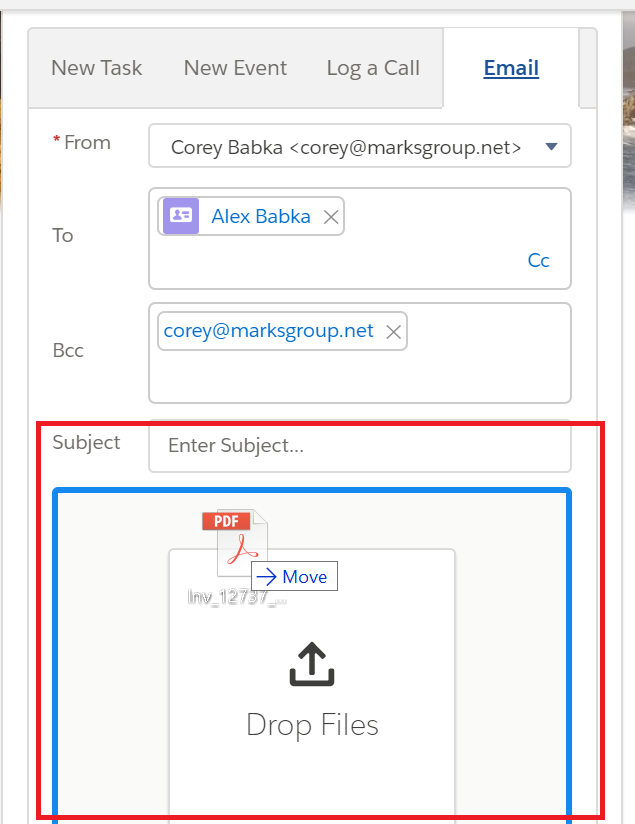
Simply drag it and let go – you’ve got an attachment. What’s easier is that it also shows you the list below, where you can easily delete as well if needed.