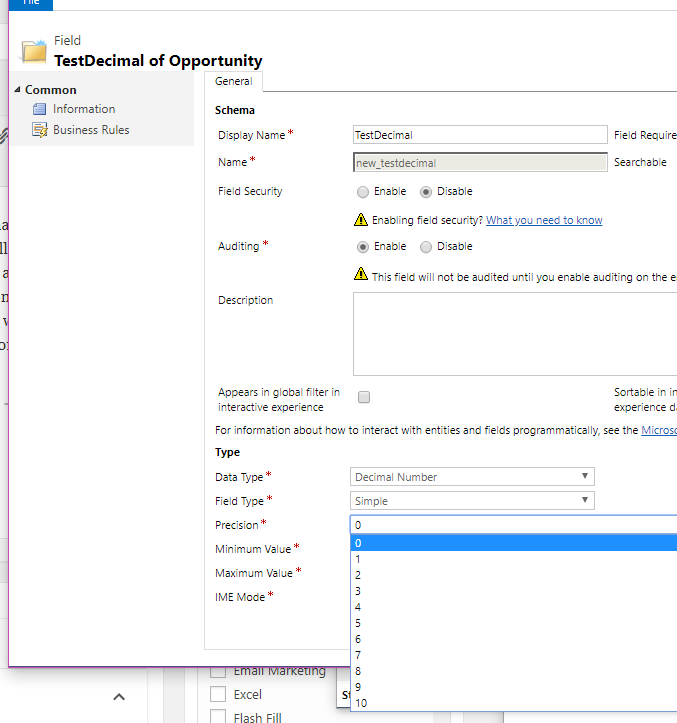In this post, we’ll be discussing a best practice for Dynamics 365 field creation. As you may know, Dynamics 365 does not allow you to change much about a field after it’s been created. If you need a number field, and are not 100% sure if it needs decimal places or not, don’t take chances! You can create a Decimal field, and still make it look like a whole number. You’ll always have the option to change the precision of the field later. As you can see below, this field has been created and saved, but we still have the option to set the Precision. If you need a whole number field, but think you MAY need to turn this into a decimal field later, just create a Decimal field and set the Precision to 0: