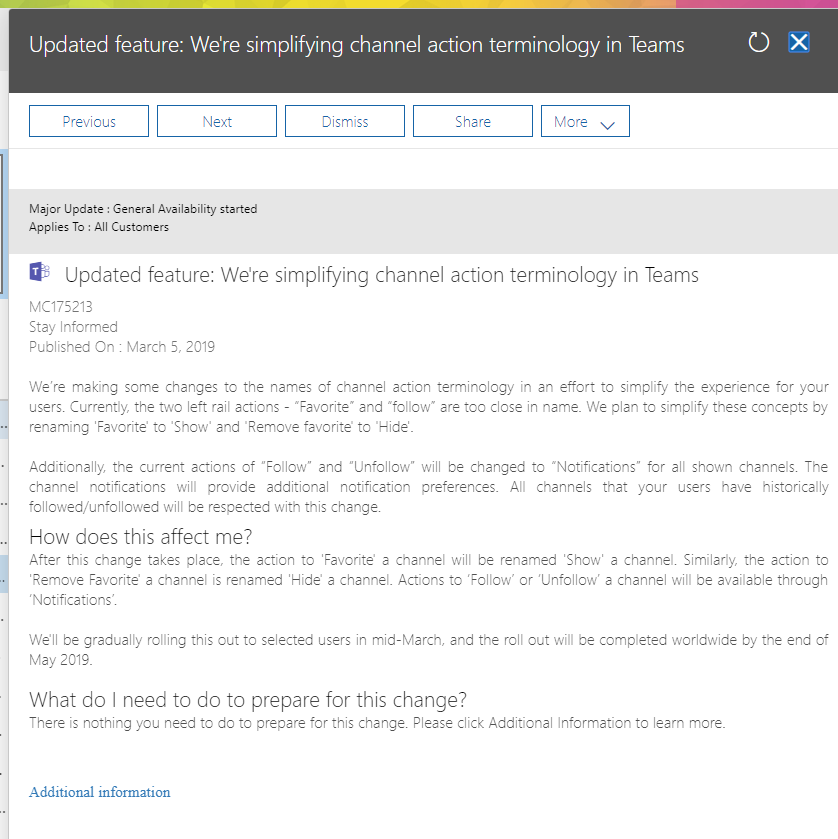The Message Center in Office 365 is easy to ignore, but there is actually a lot of good information there. You can see upcoming or new features in various O365 apps, planned changes, and existing issues in a single location. Keep reading for a brief overview of the Message Center.
To access the message center, log in to Portal.office.com, then select the Admin tile. When the Admin Center is open, select “Message center”:
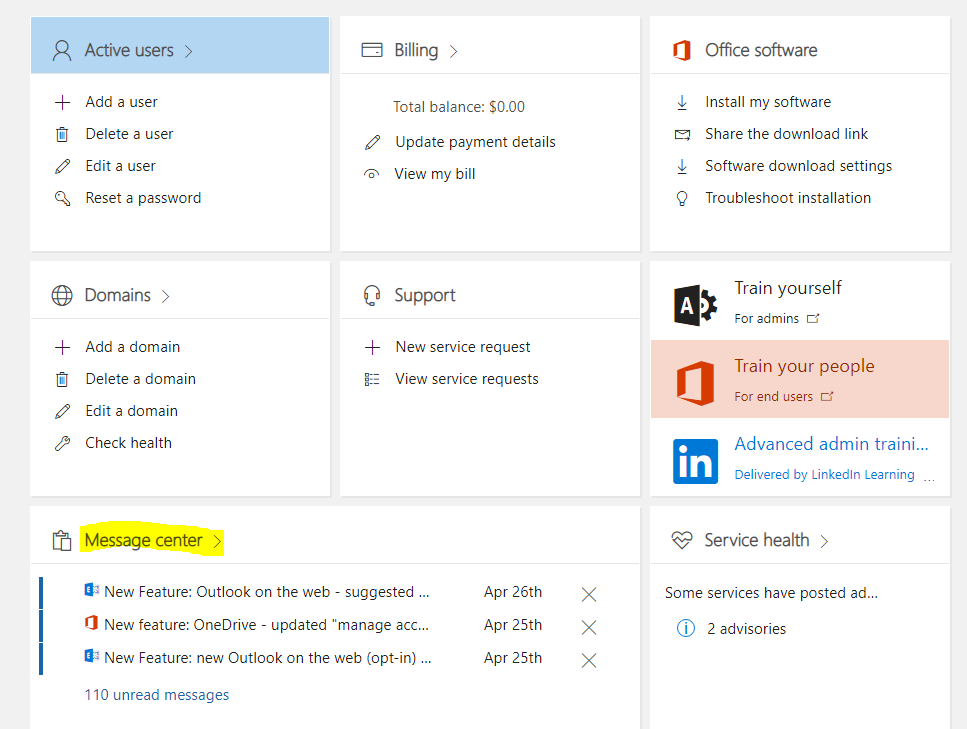
This brings you to the Message Center. From here, you can view major updates/changes in a banner at the top. Below, you’ll see messages with various categories: “Stay Informed”, “Plan For Change”, and “Prevent or Fix Issues”: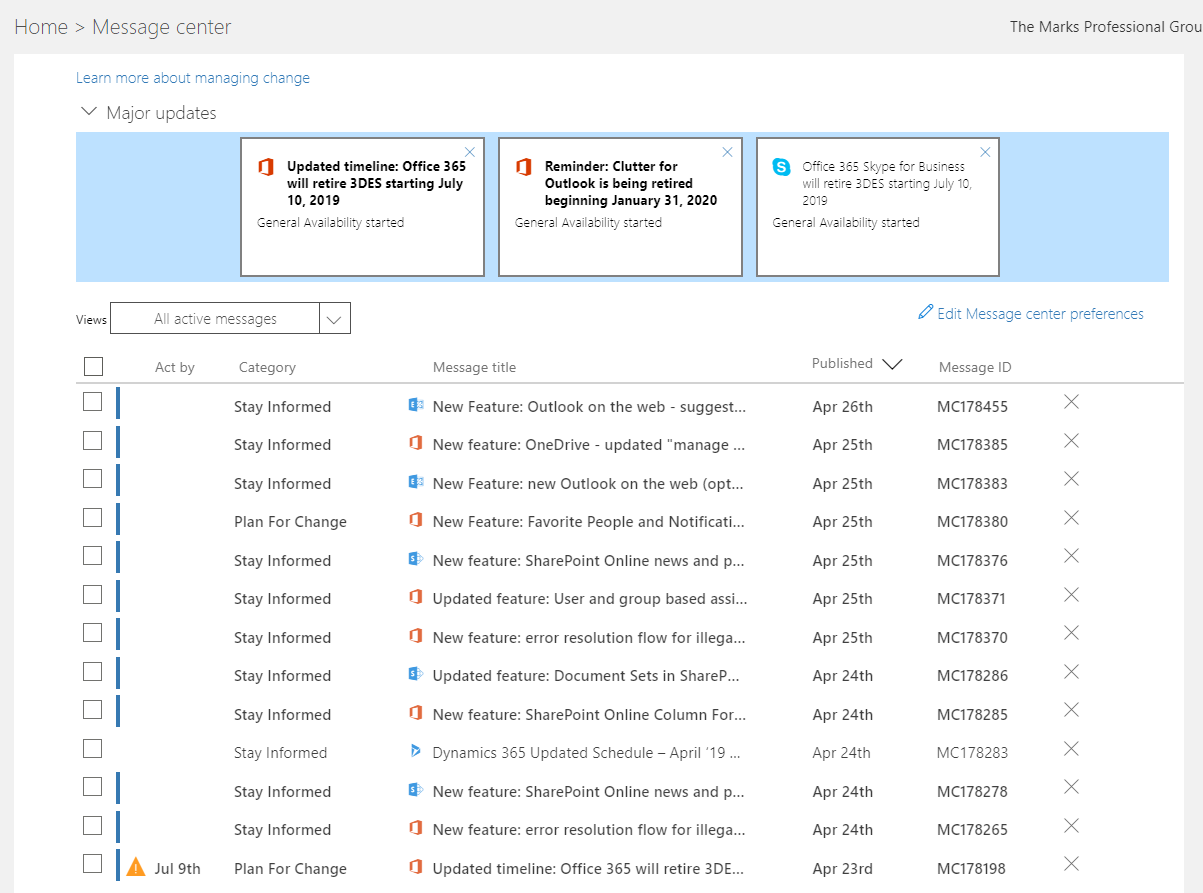
When you select a message, it will pop up on the right with additional details: