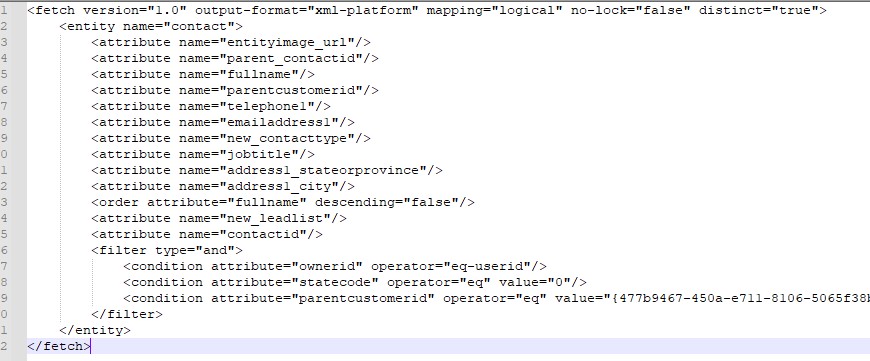Historically, we’ve had to go into Advanced Find to download Fetch XML, which is extremely useful for report, schedule board, and other customizations. As Microsoft replicates more of the “classic” features into the new UI, we’re finding new ways to perform the same tasks. Keep reading to learn how to download Fetch XML in the new UI.
This one is just a few clicks –
Head over to the view you want to start from, and edit the columns as needed (left symbol), then edit the filters as needed (funnel symbol):
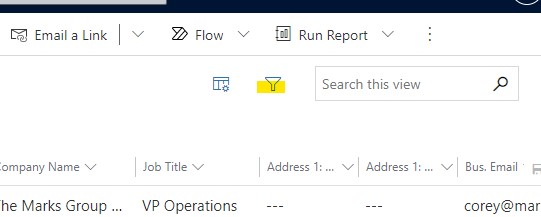
Download the Fetch XML from the Filter screen:
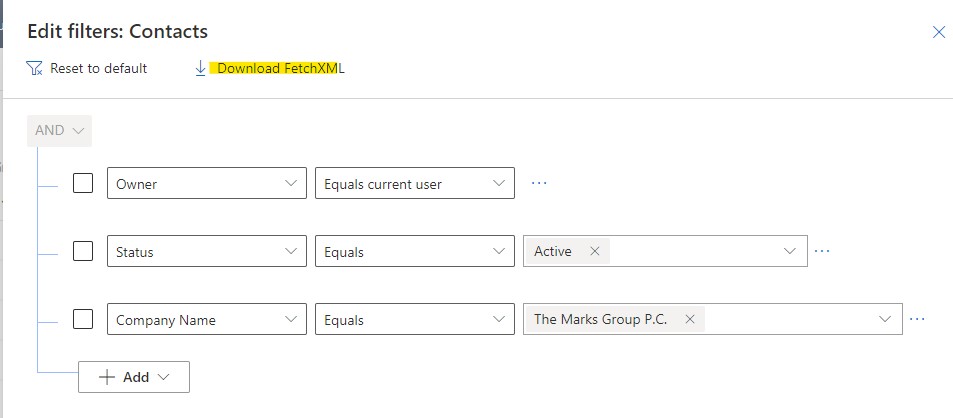
You can open this up in Notepad++ or another text editor and copy/paste/reference what you need: