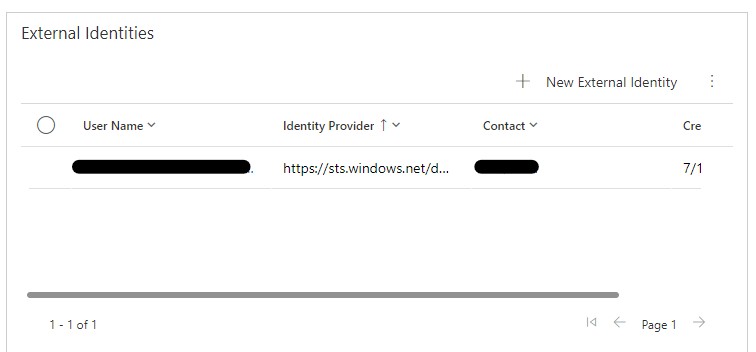If you’re a heavy Dynamics or Portal customizer, you may find yourself looking for a user’s Azure AD Object ID – especially if you’re setting up Portal users! A while back, the only way to find this was to go directly into Azure, but we now have a much easier solution.
Simply head into the user record you need. Select the form dropdown button and choose “Application User”:
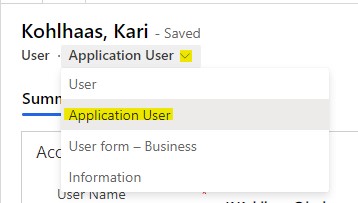
Find the Azure AD Object ID field, then feel free to copy and paste wherever you need.
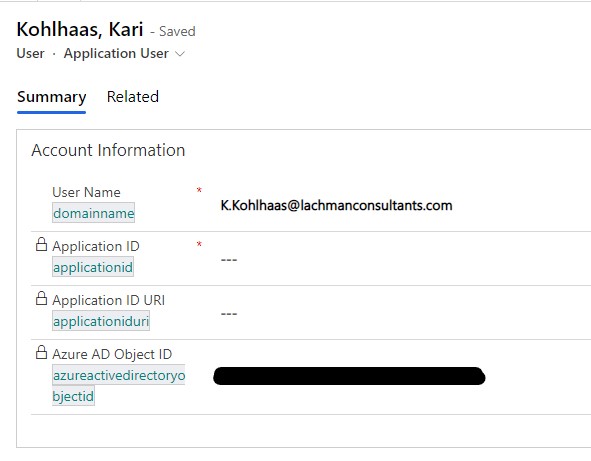
If you’re trying to set up a new Portal user, you can head to their Contact record, change the form to “Portal Contact”, then look for the “External Identities” subgrid. Create a new External identity record, then paste the Azure AD Object ID into the “User” field. I find it easiest to retrieve the Identity Provider url from an existing Portal User.