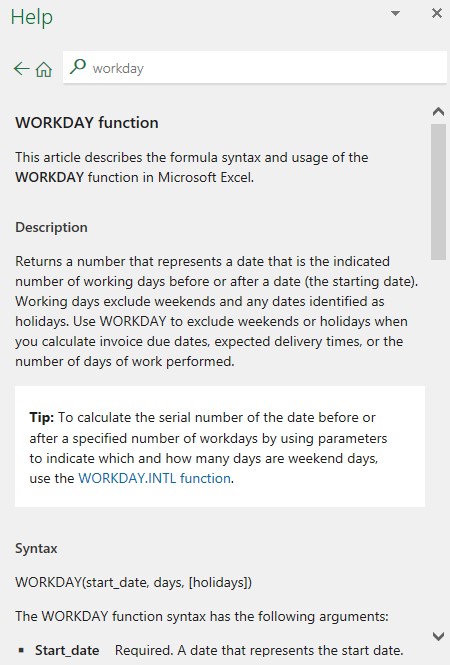Excel features hundreds of functions, and it’s never too late to learn more about them! Thankfully, the Function Library is the perfect place to check out more. The Function Library categorizes and lists all available functions. When you hover over the function name, you’ll see a pop-up giving a brief description, syntax example, and a link to a related help article for the function. Keep reading to learn more!
First, we’ll head over to the “Formulas” tab in the menu. After selecting it, you should see the “Function Library” below:
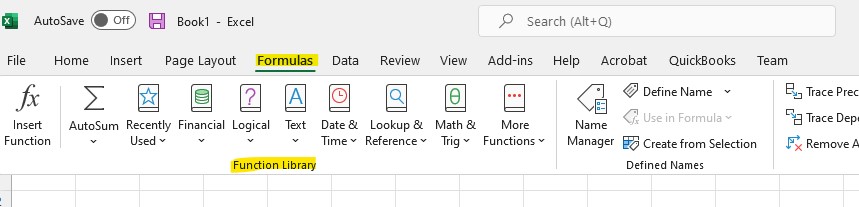
Simply select a category, then choose or hover over the function you’re interested in. If you want to learn more, you can select the “Tell me more” link, which brings you to a help article for Formulas. From there, you can search for specific functions to learn more:
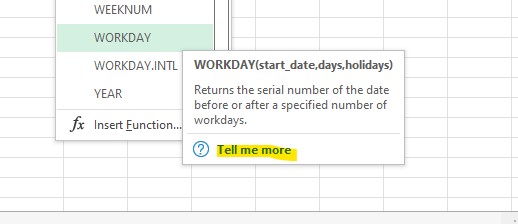
Below is the Help article on the WORKDAY function – I always appreciate the syntax breakdown: