When you work in a Sandbox, you’re usually doing it to test changes, but you might notice that workflows do not run after you copy a production environment over to the sandbox. There’s a setting that actually automatically disables background processes that you’ll need to change to allow workflows to run.
Head to admin.powerplatform.microsoft.com
Go to “Environments”, then select the sandbox environment.
Select “Edit” (not “Settings”!):
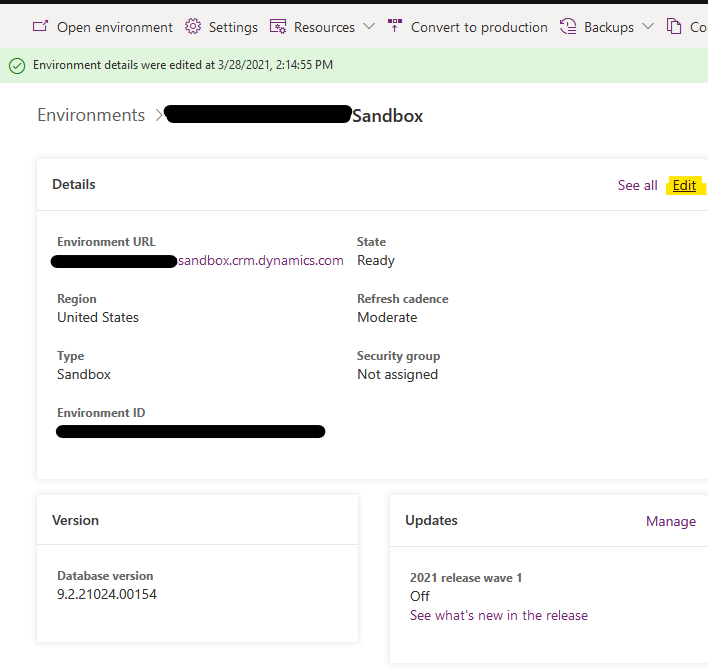
Toggle the “Background Processes” setting below so it’s Enabled:
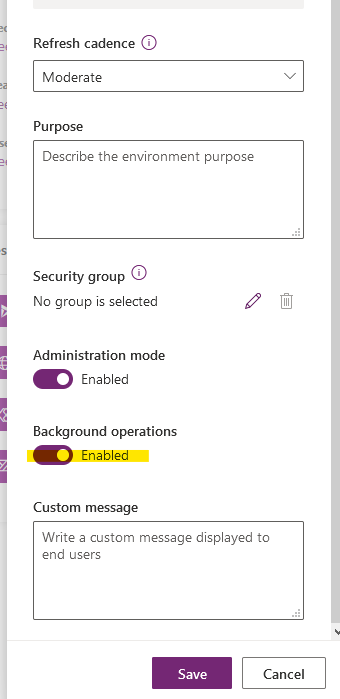
Click Save, and you’ll be able to run workflows in the Sandbox again.

