This is not a new feature by any means, but I wanted to remind everyone that it’s easy to change the position of field labels on your forms in Dynamics. They can be positioned above or to the side of the field. Depending on things like field label length and the size of the section, it might make more sense to have the labels one way or another.
To try this out, go to make.powerapps.com to customize your forms. Expand “Data”, then click “Tables”:
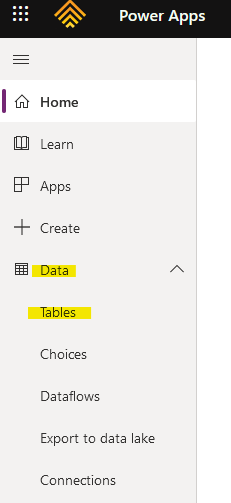
Select the table you want to customize–if you don’t see it, double check you’re in the right environment, and select “All” in the filter below:
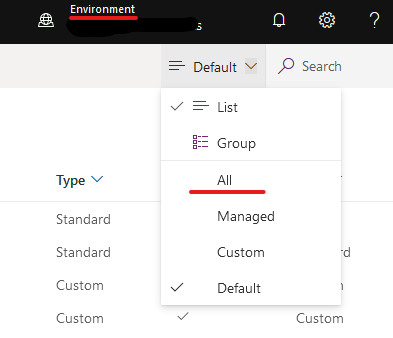
Select the Form you want to customize:
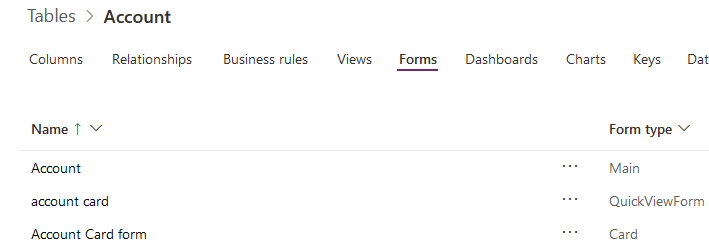
Select “Switch to Classic”:
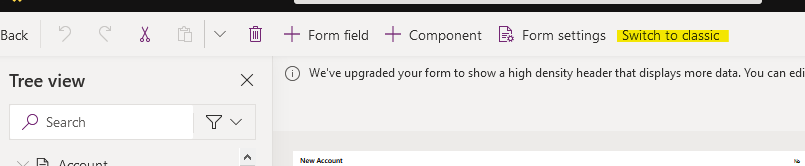
Double click the Section (not the actual field), then click the “Formatting” tab to adjust the field label position:
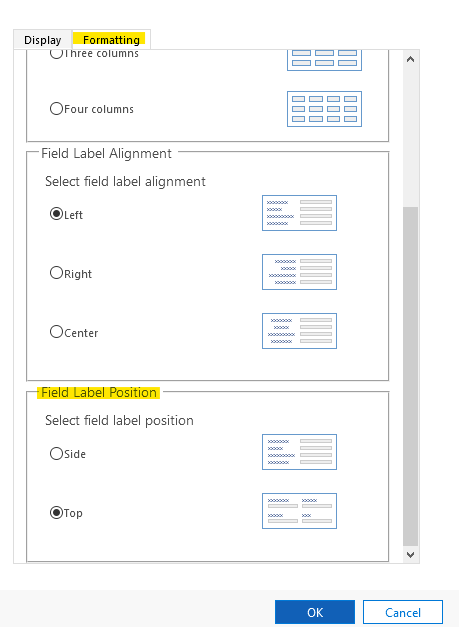
Don’t forget to publish your changes!

