If you’ve made a new business process flow, you’ll need to add it to the App Designer (and assign security roles…) before other users can see and use it. Thankfully, it’s easy to do! Please note that only administrators can make changes to the App Designer.
First, select the app name:
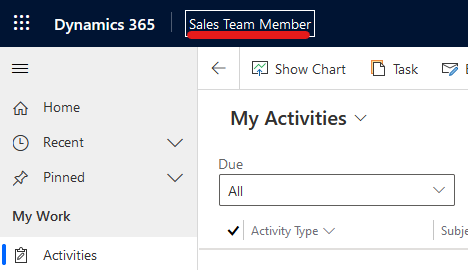
In the screen that pops up, find the appropriate app you want to add the new BPF to. Select the “…” button, then “Open in App Designer”:
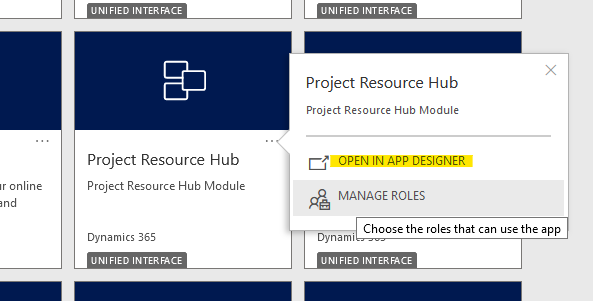
In the app designer, near the top, select “Business Process Flows”, then make sure to check the new BPF to add to the list, or verify that the “All” box is checked.

