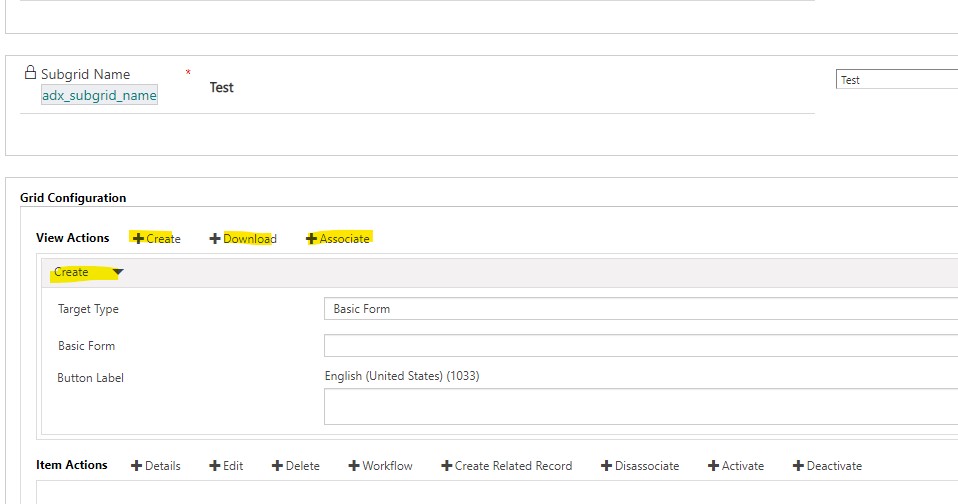I know, wordy title – but if you do need to add a button (eg. Create) to a subgrid on a custom portal like the one below, you’ve come to the right post! This is for the custom portal (PORTALNAME.microsoftcrmportals.com). You should have a subgrid on the form you’re using in the Portal. This feature is a little hard to find, so follow along below!
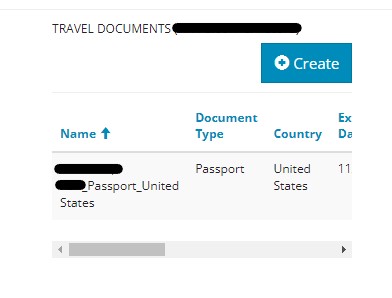
First, select the app name in the upper left corner (Sales Hub, Customer Service Hub, etc), then find the “Portal Management” app:
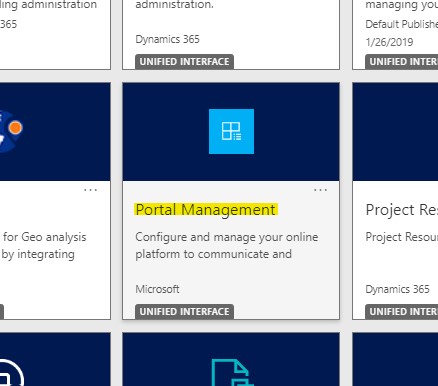
Next, select “Basic forms”:
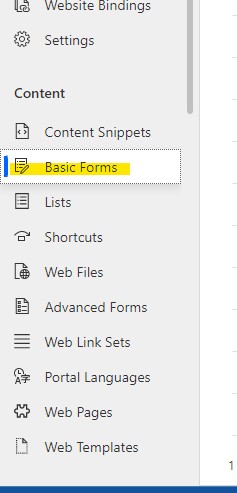
Open up the form you need. Select the “Entity Form Metadata” tab, then select “New Basic Form Metadata”:
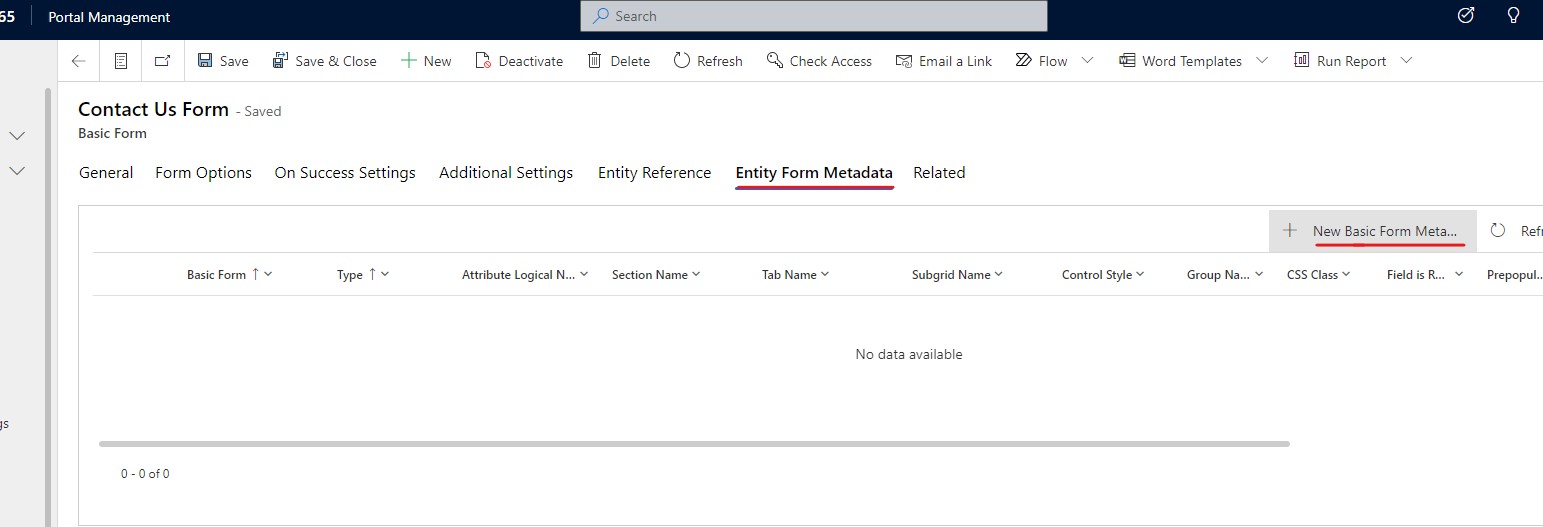
Next, select “Subgrid” in the Type dropdown:
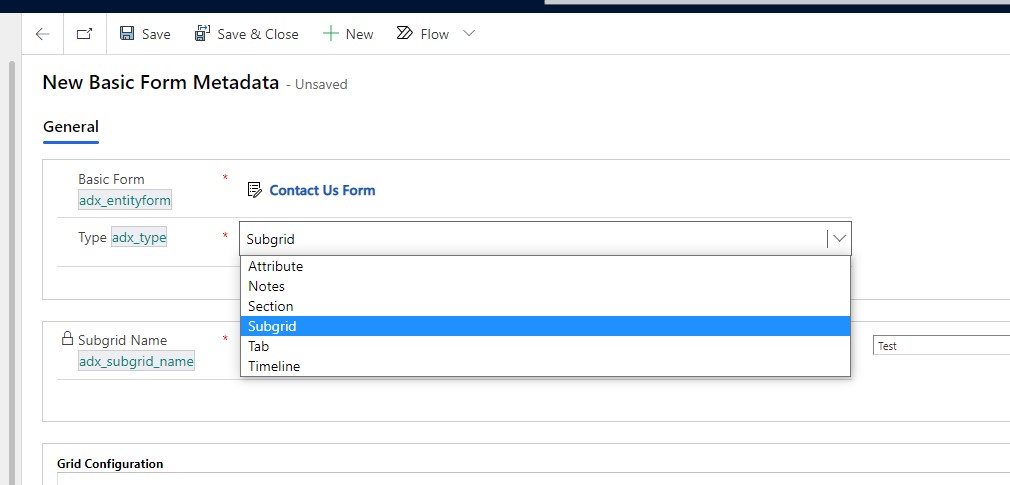
Select the subgrid you want to add the button to in the “Subgrid Name” dropdown:
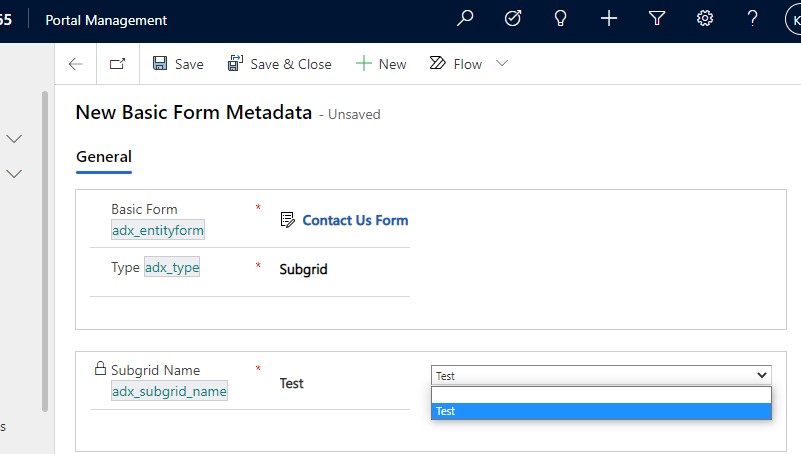
Select the button you want to add to the subgrid, then make sure the Target Type, Basic Form, and Button Label are set as needed.