It’s make.powerapps.com.
Using the classic interface, it takes a 4 clicks to open the solution and entity customization window:
Settings->Customizations->Customize the System->”Experience the new way to customize the system”
Navigating using the new UI menu is even worse at 6 clicks. This might not sound like a lot, but the time spent waiting for windows to load adds up. Thankfully, accessing the solution customization area has never been easier. Please note that you must be a Dynamics 365 administrator or customizer to edit the solution.
Until recently, I was accessing the new solution customizer by opening the old solution window, then selecting the yellow banner advertising the “new way to customize the system”. Terribly inefficient. I realized that we can use the shortened url to access this page–and it has its own tab in your browser window (woo!):
make.powerapps.com
Remember it. Use it. Love it. Just be sure the correct environment is selected up top. To get to your entities, just expand “Data”:
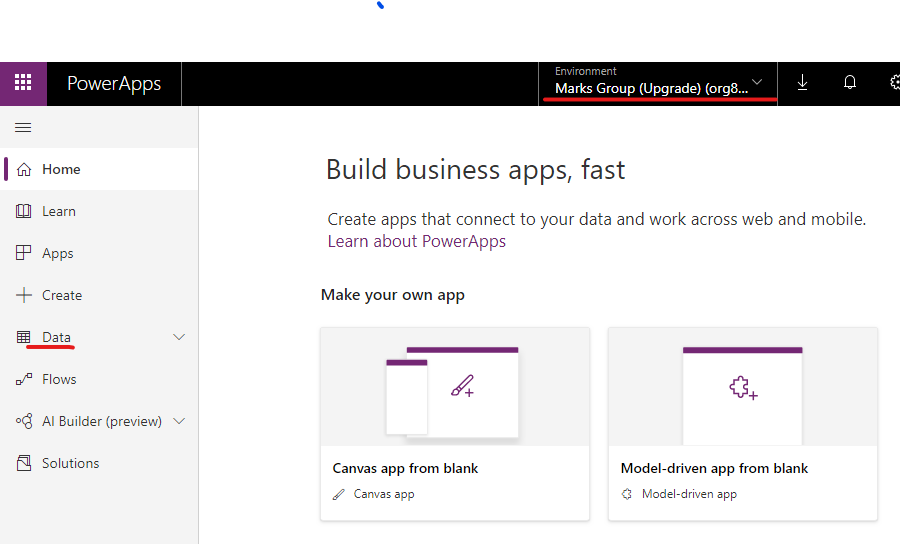
This has saved me a considerable amount of time. I hope it saves you time, too! Of course, the “classic” customization area has not been 100% ported over to the new customization area as of this post, so a few features are still missing. With the upcoming 2020 deprecation of the “classic” interface, however, I hope to see complete functionality soon.

