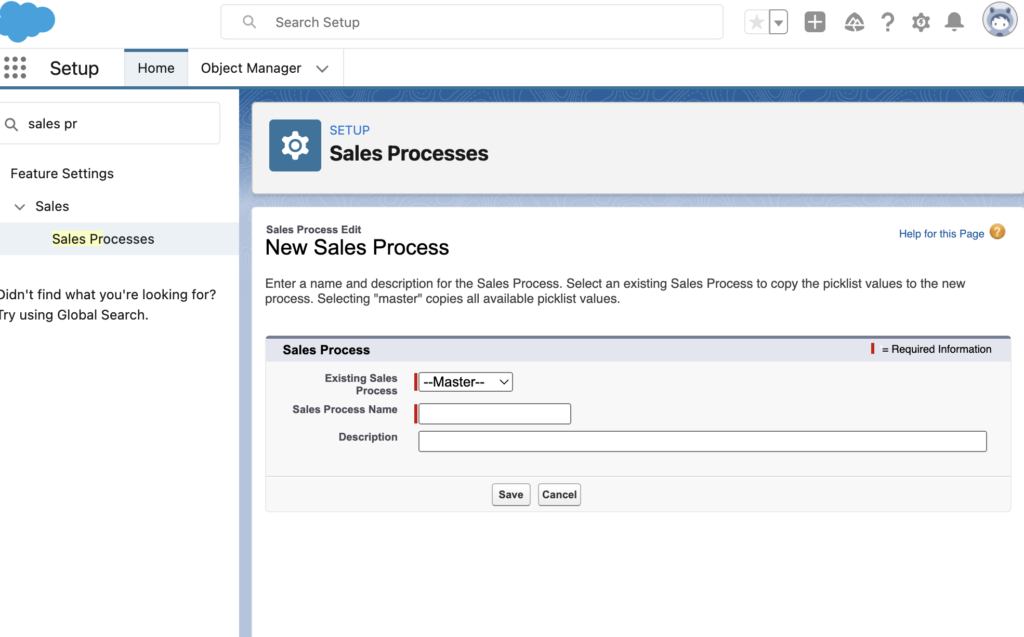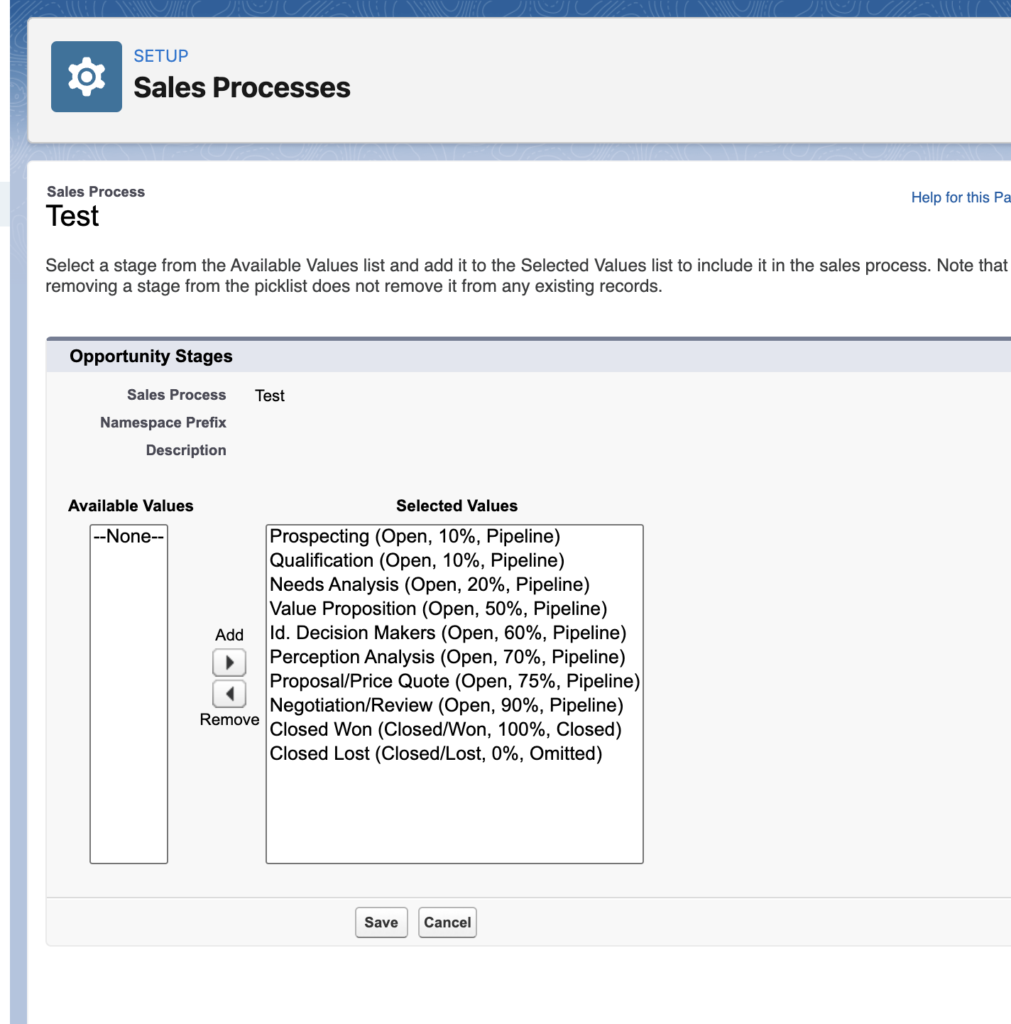Many companies have different divisions or lines of business that follow different sales processes. By using the Salesforce sales processes functionality, you will be able to set this up. Read on for how you can do this.
How Do I Create A Salesforce Sales Process?
A Salesforce sales process allows you to define the relevant opportunity stages for each of your sales processes. Before you start creating your specific sales processes, you will first need to ensure that all of the stages are created.
- Go to Setup and type in Sales Processes and then select Sales Processes
- Click New and enter the name of your process in the Sales Process Name field. You can add a description as needed. Then click Save
- Unselect the Opportunity Stages you do not want for this process using the Remove button and click Save.
- You can repeat this step for additional sales processes and then see a listed.
My Sales Process is Set Up – Now What?
After you set up your sales processes, you will need to create a new Opportunity Record Type. For a better understanding of what a record type is, here is a recent blog that explains this. To add a sales process to the Opportunity record type you can follow the steps below.
- Within the Object Manager, select Opportunities, go to Record Types within the left panel and click New
- Fin in the Record Type Label, select the Sales Process and enter in a description if you would like
- To activate the record type check Active
- Review the different profiles and determine which users the record type should be available for and if it should be the default for any. Click Next.
- Decide if you want one page layout for all profiles or if you want to customize the page layout users see within this record type. Click Save.
Now when a user creates a new opportunity, they will be prompted to select the record type (unless you set a default). Once they are in the record type, they will only see the relevant opportunity stages for that record type and its related sales process.
Please contact us at info@marksgroup.net for any Salesforce questions or support you need. Feel free to comment below. We’d love to hear your thoughts!