Ah, Notes! The lifeblood of GoldMine. But did you know that you can make it even easier to enter in all those precious details? When you’re in the Complete or Schedule window, click the little button in the lower right hand corner (the one with the two “down arrows” on it).

And… presto! You get a larger window to write your notes in;
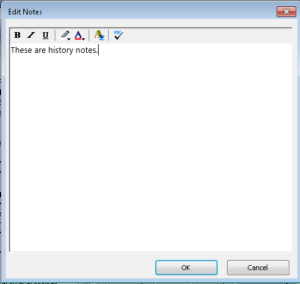
Keep in mind this doesn’t change the amount of Notes you can enter. It merely makes it easier to work inside the Notes area. Also, keep in mind that GoldMine notes accept rich text (HTML), so feel free to paste (almost) anything!

