I hate adding new records. More accurately, I hate the New Record Window.
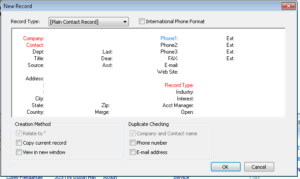
Let me count the ways:
- It gets between me and my GoldMine. Like a hand in front of my plate at a New York pizza joint, I want to chew it off.
- It searches for duplicates only AFTER you’ve plugged in the field values. So, you’ll take five minutes to fill this form out only to find there is a potential duplicate somewhere in the database. This will make you want to throw something.
It’s backwards, in my humble opinion. Always better to search first, add later. This is how I do it:
- I search my GoldMine far and wide for the “person” I have in mind.
- If a new record is warranted, I click “New Record” on the toolbar.
- I fill out ONE field (contact) in the New Record Window and hit OK.
- Ah, now I’m back in GoldMine, and I fill out the rest of the Contact Record like I would any other.
Share and enjoy!

