Have you ever deleted a record in Zoho CRM and then realized it was a mistake? Well thankfully the Zoho CRM Recycle Bin can save you!
What is the Zoho CRM Recycle Bin and How Do I Find It?
The recycle bin holds all deleted records for all users for the past 60 days. After that, the records are permanently deleted.
Here is how to find the recycle bin in Zoho CRM:
- Go to settings
- Look for Data Administration and then click Recycle Bin
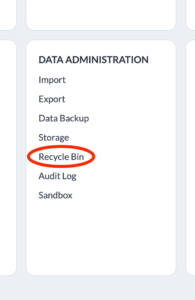
How Do I Get My Record Back?
Once you are in the recycle bin, you will be able to filter on the deleted records to find the ones you want to restore. After you find the record(s) you need, just check them off and click restore.
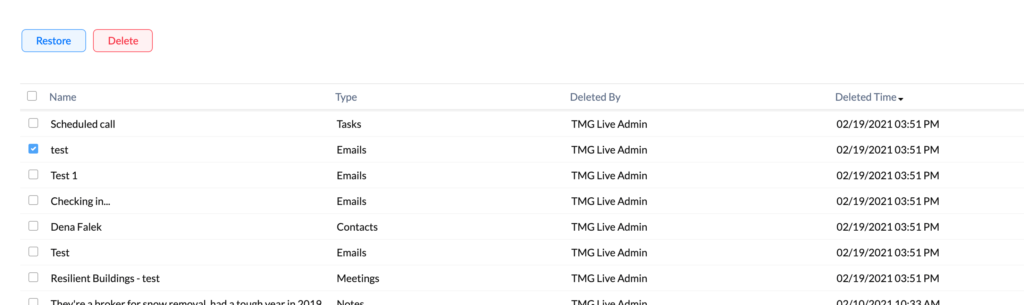
Did you know The Marks Group is offering Zoho CRM Admin training? Check out our Events page to sign up! Also, don’t forget to check out our Zoho Training Video library on our YouTube channel for more assistance with Zoho CRM and many other Zoho products! Feel free to contact us at info@marksgroup.net with any questions or if you need Zoho support. Feel free to comment below. We’d love to hear your thoughts!


