Zoho CRM email backup is very helpful when a user leaves your company. Email backup used to only be available for POP3 users but it is now available for IMAP users too.
What Is A Zoho CRM Email Backup?
Zoho CRM email backup allows you to take a backup of a deactivated user’s mail account. It is part of the Zoho Mail Add-on functionality.
Once the backup is done, all emails associated with records in CRm will be available to other users. This is really helpful so you don’t lose the history of your communications with leads and contacts.
The best part about this email backup is that it is finally available to IMAP email accounts in addition to POP3 accounts. The main thing to know about this change is that IMAP users will have to disconnect their current integration and then redo it under the new email configuration.
How Do I Take An Email Backup In Zoho CRM?
The first thing you must do is deactivate the user. Once the user is deactivated here are the steps to take a Zoho CRM email backup:
- Go to Setup, Users & Control, Security Control, Zoho Mail Add-on Users.
- Check the box next to the user you want to deactivate. You will know they are deactivated by the Deactivated highlighted in red next to their name.
- Click Back up Emails and Zoho will start backing up the emails.
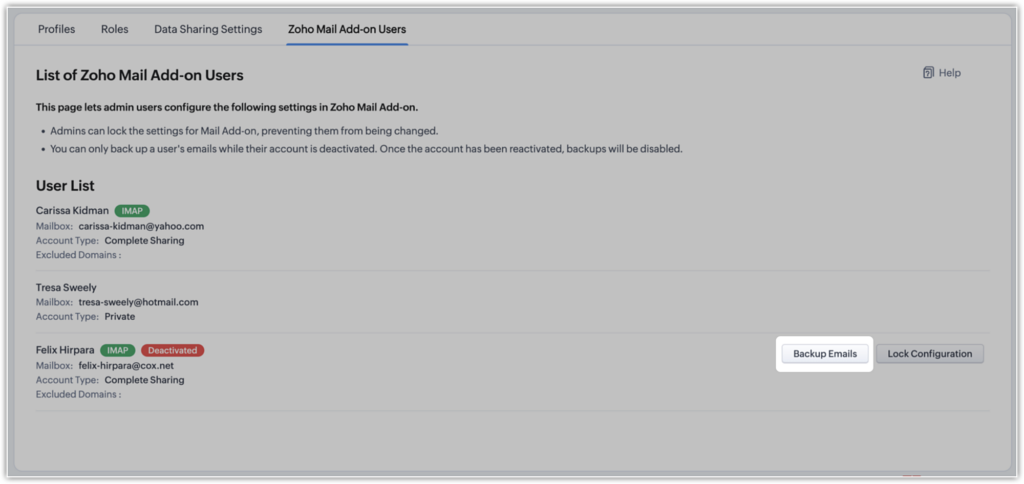
It is important to note that an email backup cannot be done if Private Sharing was in place. Emails need to either be under Complete Sharing or Record-Level Sharing.
Check out our Zoho Training Video library on our YouTube channel for more assistance with Zoho CRM and many other Zoho products! Feel free to contact us at info@marksgroup.net with any questions or if you need Zoho support. Feel free to comment below. We’d love to hear your thoughts!


