Zoho CRM dashboards – the Analytics tab – offers you many ways to analyze the data being captured in your CRM. Zoho offers nine type of analytical components with the newest being the the Stage component.
What Is The Stage Component In Zoho CRM Dashboards?
The Stage component is helpful in understanding how your business is progressing through the various stages of a process. This could be the sales pipeline, the lead management process or any other process where you have outlined stages. The goal of this component is to help understand how many records convert to the next stage, how many are lost and how many are stuck in a given stage.
The Stage component is similar to the funnel component but adds in the conversion, ssangation and spillage at each stage as well as overall win rates.
How Does The Stage Component Work?
For our example, we will use the sales pipeline in a deal since this the most common place stages are used. The below represents one version of the stage component called the basic staircase.
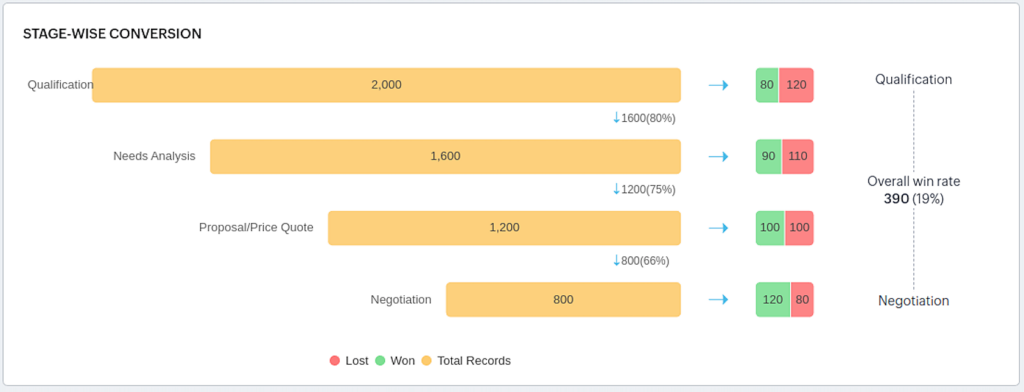
The data in the yellow bars are what you typically see in a funnel chart.
- The yellow bars show the total number of records in that were in each stage. In this chart, of the 2,000 that were in Qualification, 1600 moved onto Needs Analysis, 1,200 to Proposal/Price Quote and 800 to Negotiation.
- The numbers under each yellow bar show the number and % of records that moved to each stage
The data to the right of the yellow bars are the value added by this new Stage component:
- The green and red boxes indicate how many records were won or lost directly from the stage the yellow bar represents. For example, 80 records went to Closed Won directly from the Qualification stage
- The illustration to the right of the green and red boxes shows the overall win rate from the top stage to the bottom stage
Other Ways to View The Stage Component
In addition to the basic staircase above, there are three other ways to view data in the stage component:
- Advanced staircase shows more detail about about how records are moving in each stage and can be based on standards you set for how long a deal should stay in each stage:
- Moved – records that moved to another stage within the average time standard set (ie 3 days)
- Moved with delay – records moved after the average time standard
- Waiting – records still within the average time standard set (ie 0-3 days)
- Stalled – records that have not had any movement after the average time standard
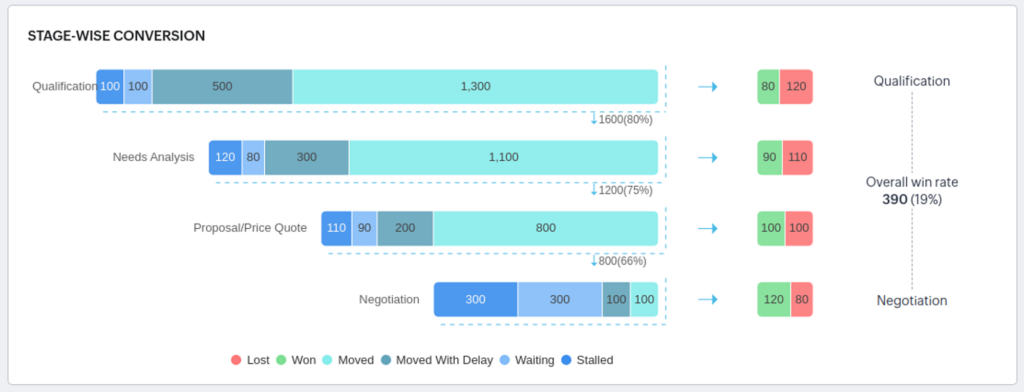
- Tabular view shows the same information as the advanced staircase but in a table vs a chart
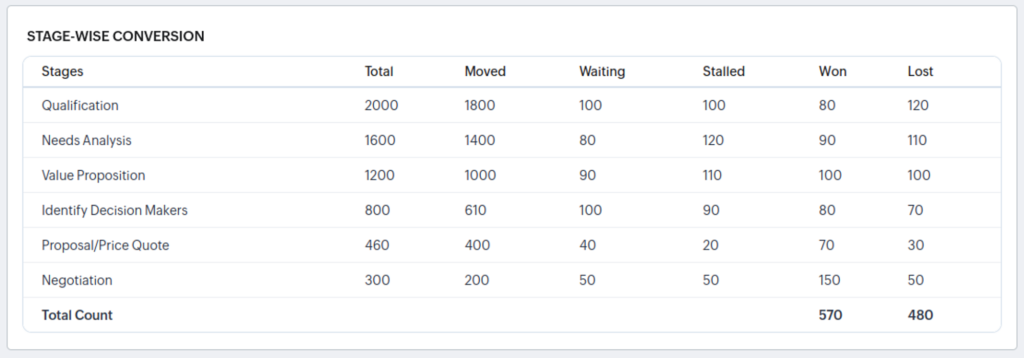
- Stacked bars shows the categories from the advanced staircase in separate charts
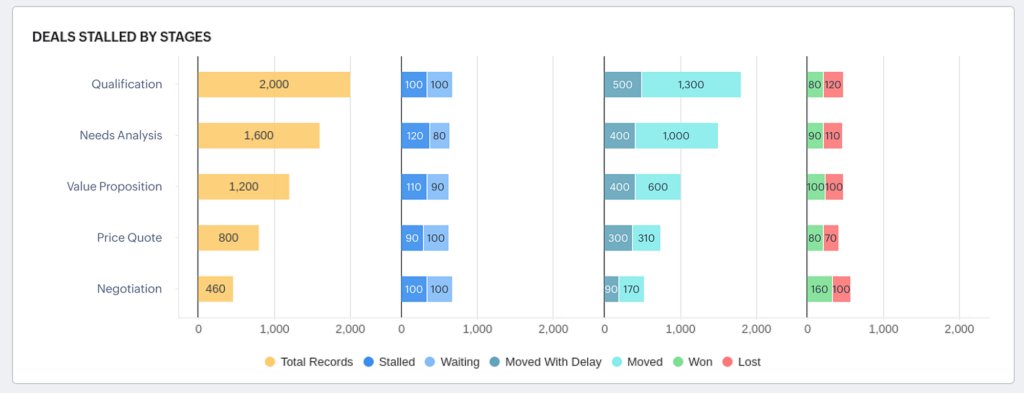
How Is The Stage Component Configured?
The stage component can be configured using any pick list field within a module. One important thing to note is that history tracking must be turned on for the field in order to use the stage component.
- Go to the dashboard where you want to add the stage component and click the Add Component button and choose Stage*
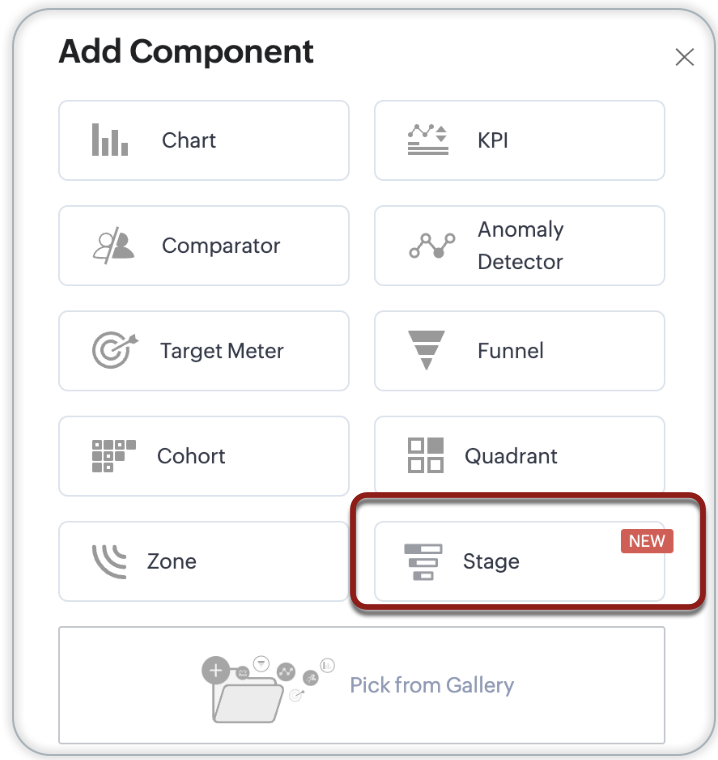
- Select the style you want – basic, advanced, tabular or stacked bars
- Fill in all the items on the configuration page including a name for the component, the module and picklist field, the duration, any criteria and the target stages
- Click Save
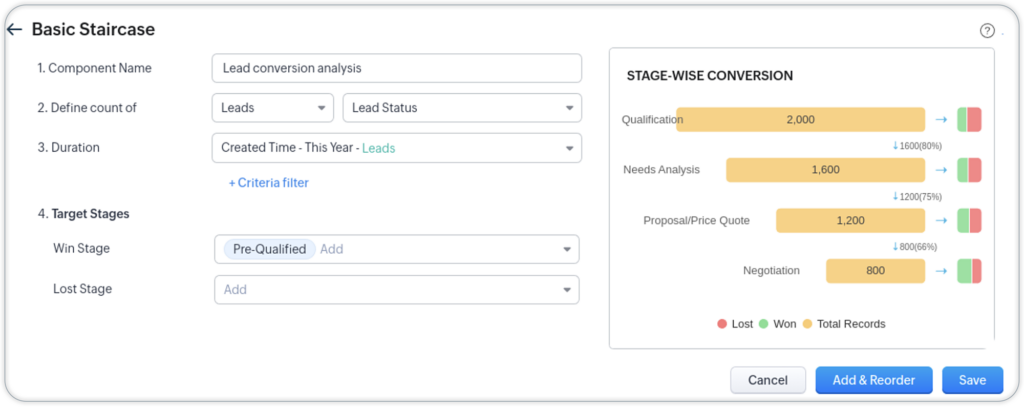
- If any but the basic staircase is chosen, the average days will have to also be included for each stage. The minimum is one day.
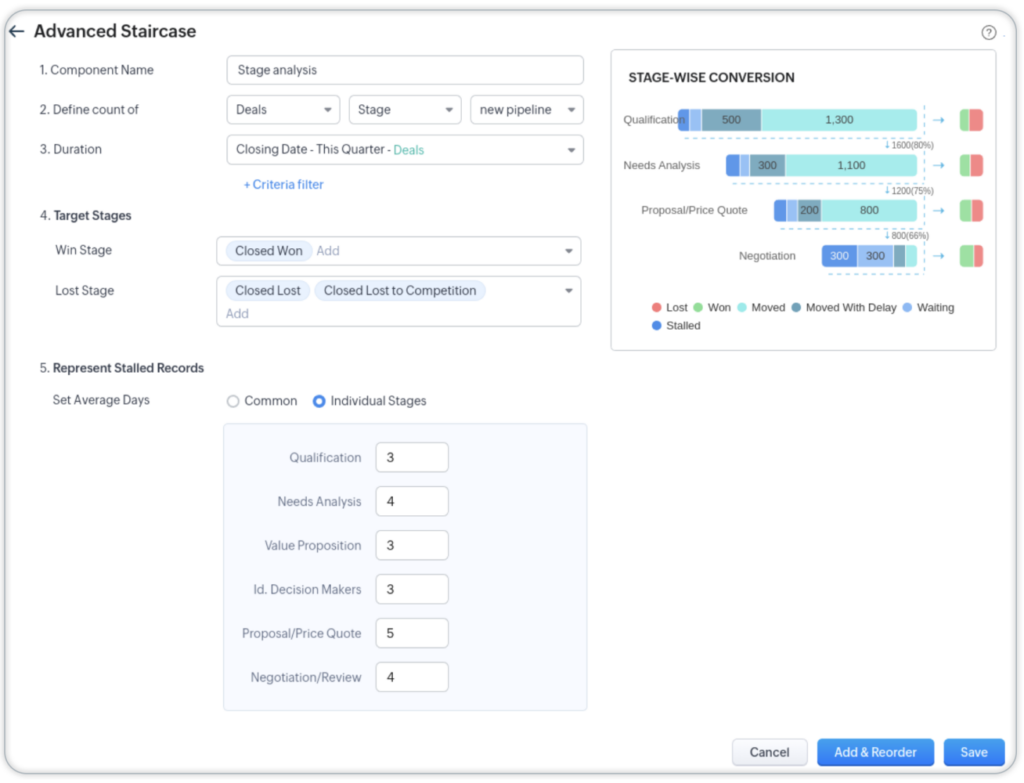
A few extra things to note:
- Stage compoment is only available for Enterprise and Ultimate editions
- Since this is a new component, if does not appear available to you click here to request access
- Picklist tracking is only available for one field per module – as a result, the stage component is available for one field per module
Did you know The Marks Group is offering Zoho CRM Admin training? Check out our Events page to sign up! Also, don’t forget to check out our Zoho Training Video library on our YouTube channel for more assistance with Zoho CRM and many other Zoho products! Feel free to contact us at info@marksgroup.net with any questions or if you need Zoho support. Feel free to comment below. We’d love to hear your thoughts!


