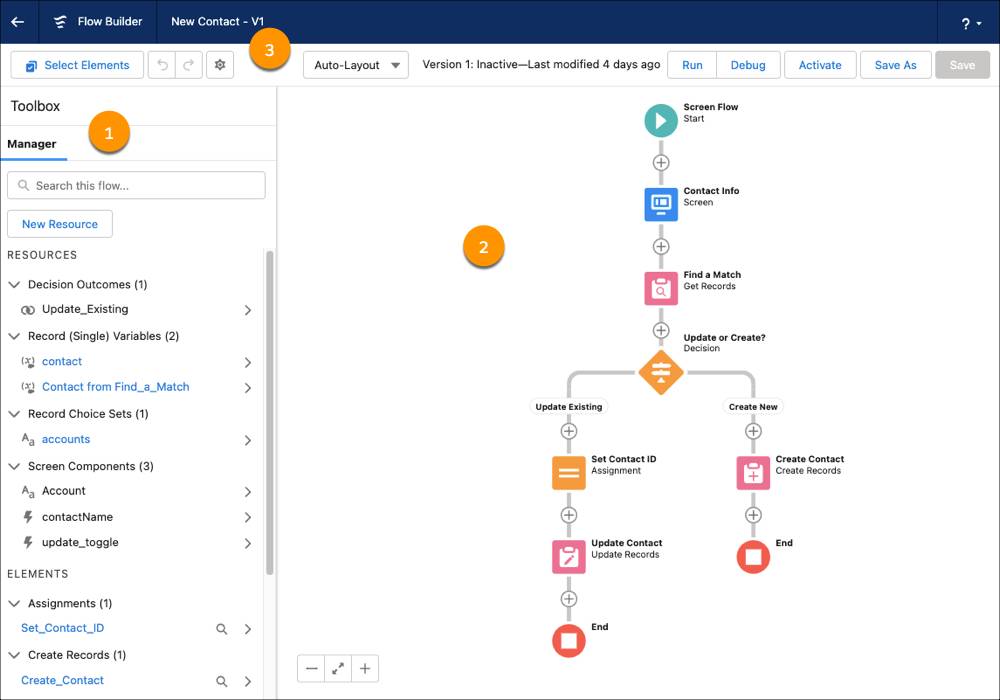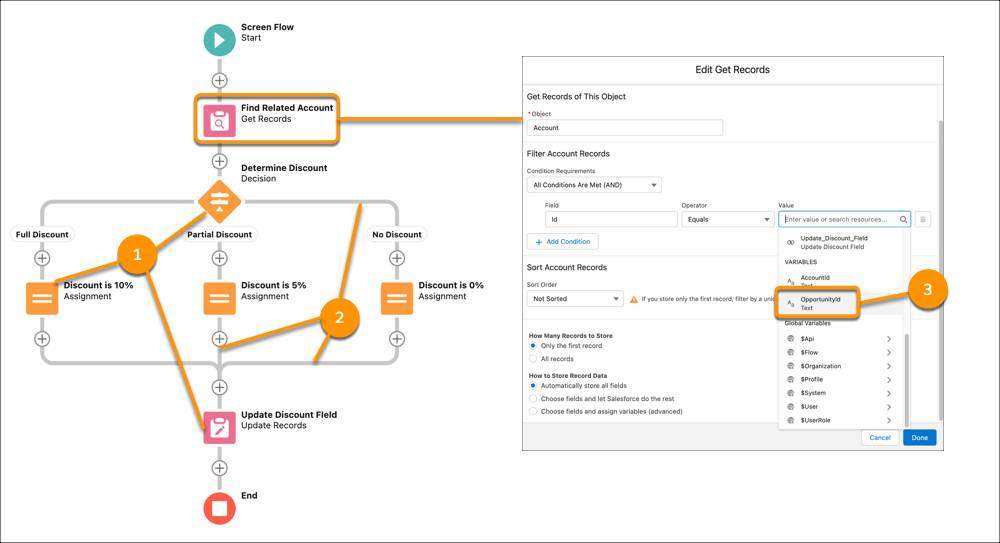In our last blog, I outlined the various Salesforce automation options. Since Flow is the main automation method that Salesforce is supporting, I wanted to start building out how to work with Flow. This blog will provide a better understanding of Salesforce Flow Builder.
What is Salesforce Flow Builder?
Salesforce Flow Builder is the tool for building flows in Salesforce.
- Toolbox (1) – This includes the resources and elements needed to build a flow. From here you can view all the elements and resources that have been added to the flow or create new resources like variables, stages and choices.
- Canvas (2) – This is the area where you build your flow by adding elements and can see a visual depiction of your flow.
- Button Bar (3) – This provides information about the flow such as if it is active, when it was saved and if there are any warnings or errors
Flow Builder Building Blocks
There are three building blocks to a flow – elements (1), connectors (2) and resources (3).
- Elements – steps that tells the flow what to do
- Interaction
- Screens can be used to either collect or display information to the user and are only used in a screen flow
- Actions instruct the flow what to do outside the flow (i.e., send an email)
- Logic
- Decisions allow the flow to split based on the data
- Assignments allow you to give a value to a variable
- Loops allow you to use collections
- Data
- Create, Update, Get or Delete a record
- Interaction
- Connectors – defines the path the flow runs by telling the flow which element to execute next
- Resources – placeholders that can be referenced throughout the flow
- Variables store the data to use in the flow (i.e., numbers, dates, etc)
- Collections are lists of variables stored together so you can process multiple records at once
- Constants are values that are set once and do not change
- Formulas calculate values based on other values in the flow
- Choices provide options to the user
In future blogs, we will use the Flow Builder to go over how to build an actual flow.
Please contact us at info@marksgroup.net for any Salesforce questions or support you need. Feel free to comment below. We’d love to hear your thoughts!