In a previous blog post we went over how to create organization email addresses in your Zoho CRM. So what are the best ways to use this functionality? First, you can switch between your personal email address and an organization email address when sending emails directly from a client record. This way you can funnel emails into a group more effectively. And it’s an easy way to direct your email flow!
Use Case: Client Contracts
In this scenario, you just won a big deal! Every time you win a deal your client is required to sign a contract with your company’s accounting department. In order to loop in your accounting department and let them take over the process you’ll want to ensure you are using their group email address. Since you have already set up your organization email address you will have this as an option when you draft an email.
From the client record, go to the emails section and click Send Email. If you have multiple contacts for an account, you will want to select the correct contact first.
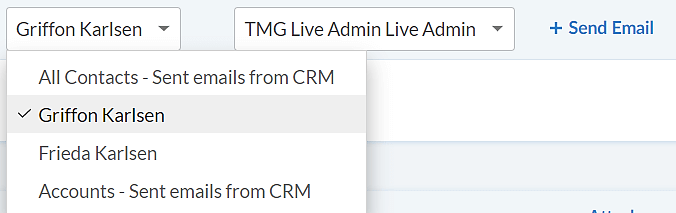
When the email draft opens it will default to your personal address as the sender (in this case TMG Live Admin). Click on the arrow to the left of your email address and select the accounting email address under Organization Emails. Now any replies to that email will go directly to the appropriate department – easy as that!
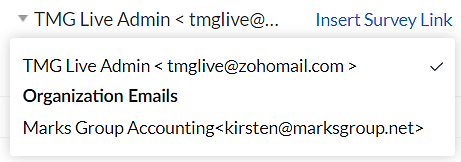 Stay tuned for our next post, where we will be going over how to use multiple organization emails to effectively automate your processes via a workflow.
Stay tuned for our next post, where we will be going over how to use multiple organization emails to effectively automate your processes via a workflow.
Check out our Zoho Training Video library on our YouTube channel for more assistance with Zoho CRM and many other Zoho products! Feel free to contact us at info@marksgroup.net with any questions or if you need Zoho support. Feel free to comment below. We’d love to hear your thoughts!


