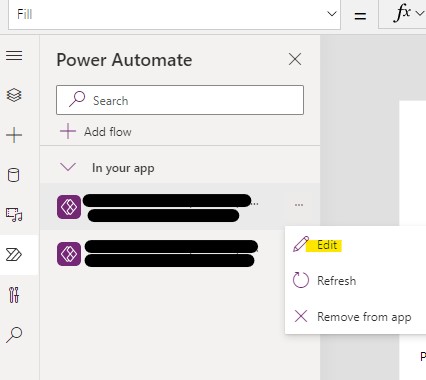Looking for the flow associated with your canvas app? You are not alone! Even after looking at the list of my flows in Power Automate, for every environment, I still was not able to locate it. After far too long, I finally found a link to it in the canvas app itself and want to spare others from the same fate.
Open the canvas app related to your flow. Select the “Action” tab in the menu, then “Power Automate”:
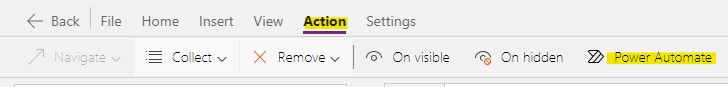
You’ll see your flows magically appear on the left. To open or edit them, select the “…” next to the flow name, then “edit”: