Sometimes I’ll stumble on to a useful feature in Office 365, and it’s so hidden or obscure that I’m not sure if it’s a new feature, or I’ve just never noticed it before!
This tip demonstrates one of those features. In Microsoft Word, there’s a handy section that displays some interesting document properties, including pages, words, total editing time, and more.
To view your document statistics, open any Word document, and select “File”:
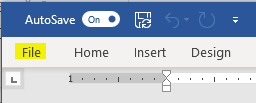
Select the “Info” tab:
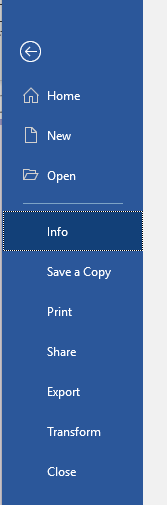
View your document properties on the right. You can view the document size, number of pages and words, total editing time, dates associated with the document, and the people who have edited it!
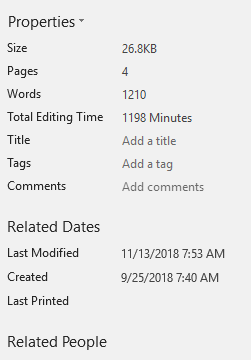
You can also select “Properties” to open the “Advanced Properties” window, with more detailed statistics:
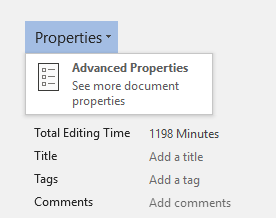
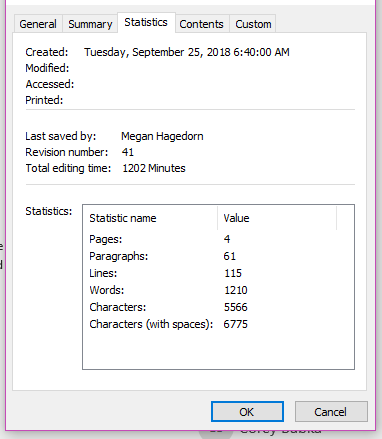
You can access similar properties the same way from Excel and Powerpoint, but slightly different statistics are displayed.

