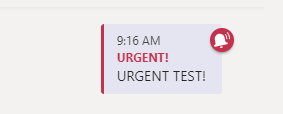Have you ever needed to get someone’s attention in Teams? Mentions and normal chats not cutting it? Microsoft has a feature for that–no matter how urgent the need is. There are a few different urgency settings you can adjust when sending messages in a chat.
Open up Teams and head over to the Chats area. When composing a new message to someone, select the ! symbol to view the importance options– Standard, Important, and Urgent:
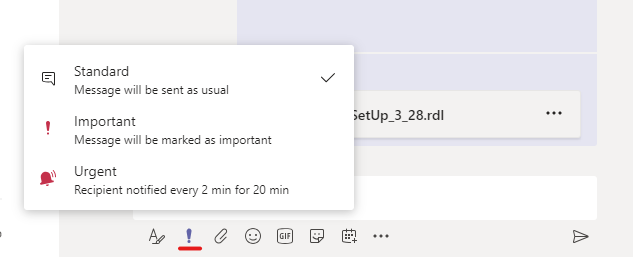
Important messages will visually stand out from the other messages:
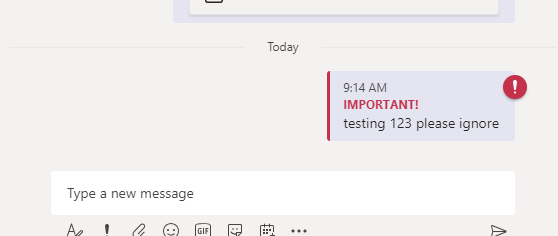
Urgent messages look similar to Important messages, but the recipient will also be notified every 2 minutes for 20 minutes. That’ll get their attention!