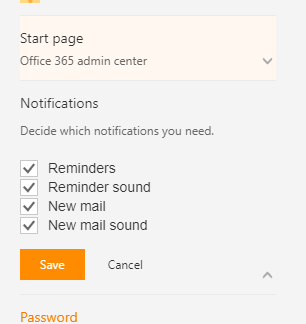Did you know you can personalize your space on portal.office.com? You can specify your start page, change the theme, and access other application settings from one place.
Sign in to Portal.Office.com
Click on the Gear near your name to display the Settings menu:
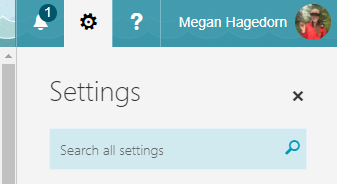
You can expand Theme to select a personal theme–some of them are motion-enabled, so that’s fun! Don’t forget to “Save” in the Theme section:
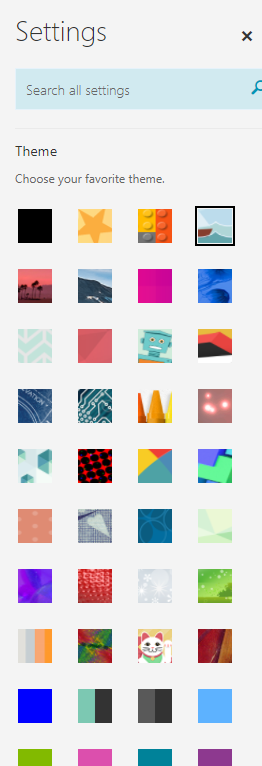
More practically, you can also set your Start Page from an option list (I wish Dynamics was on this list!):
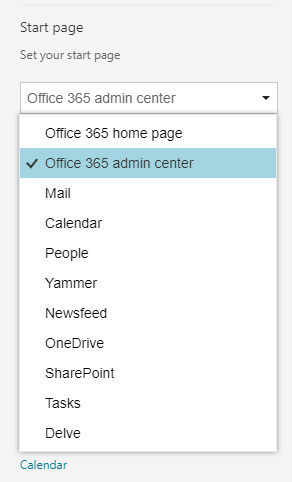
You can also update notification settings (so it doesn’t chime in the browser every time you get an email!) and change your password from this Settings menu as well.