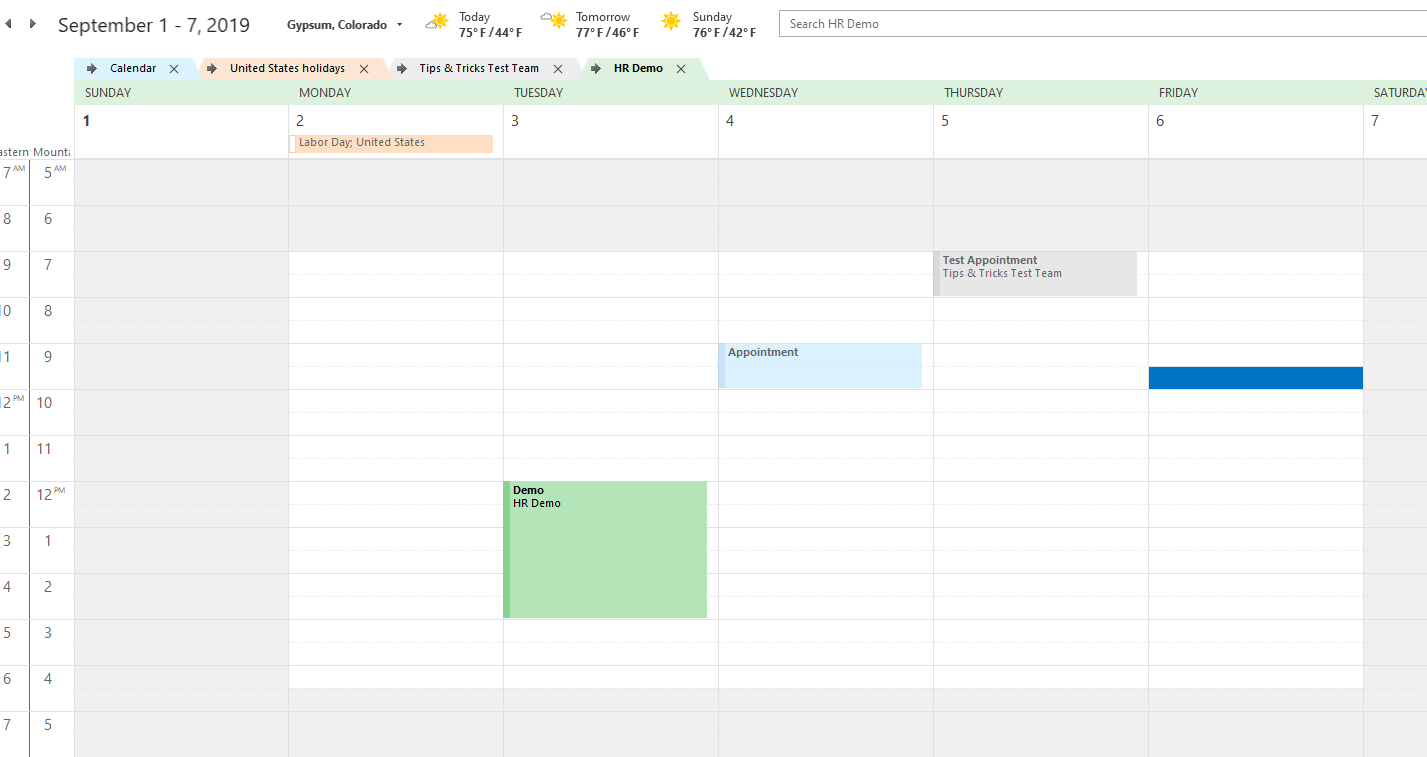Did you know that you can overlay multiple calendars in Outlook, rather than displaying them side-by-side? If you frequently compare calendars (including group calendars) or use multiple calendars yourself, you need to try this!
Please note that this does not seem to work with Team calendars.
Simply navigate to the Calendar area of Outlook, then select the Calendars you want to overlay:
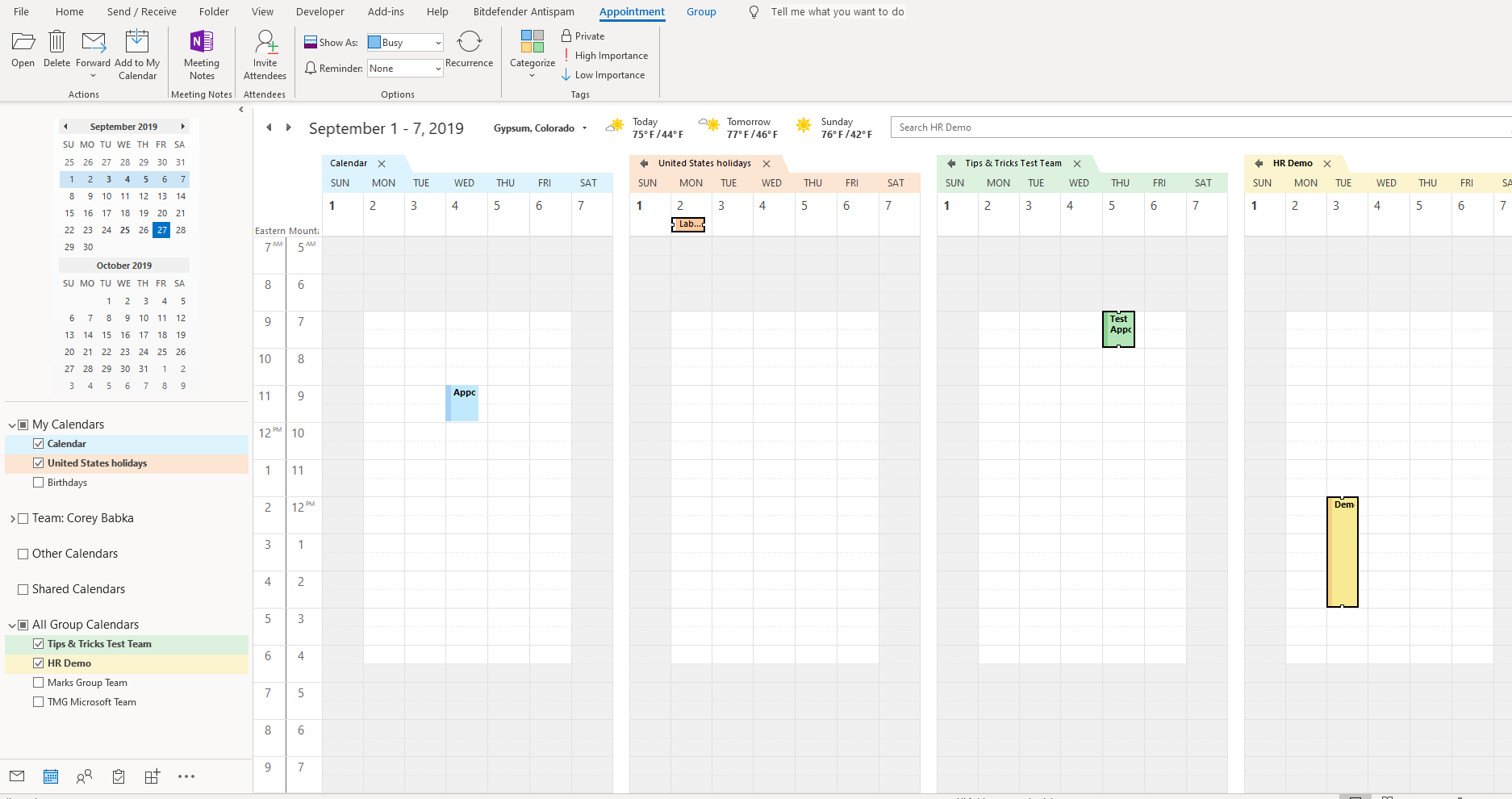
Select the “View” tab, then Overlay:
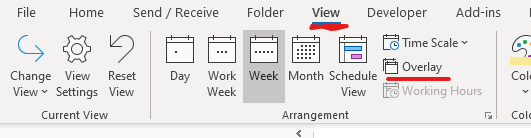
OR Select the arrow next to the calendar name:
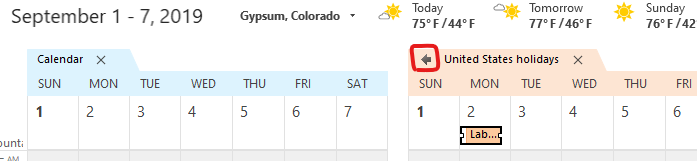
And that does it!: