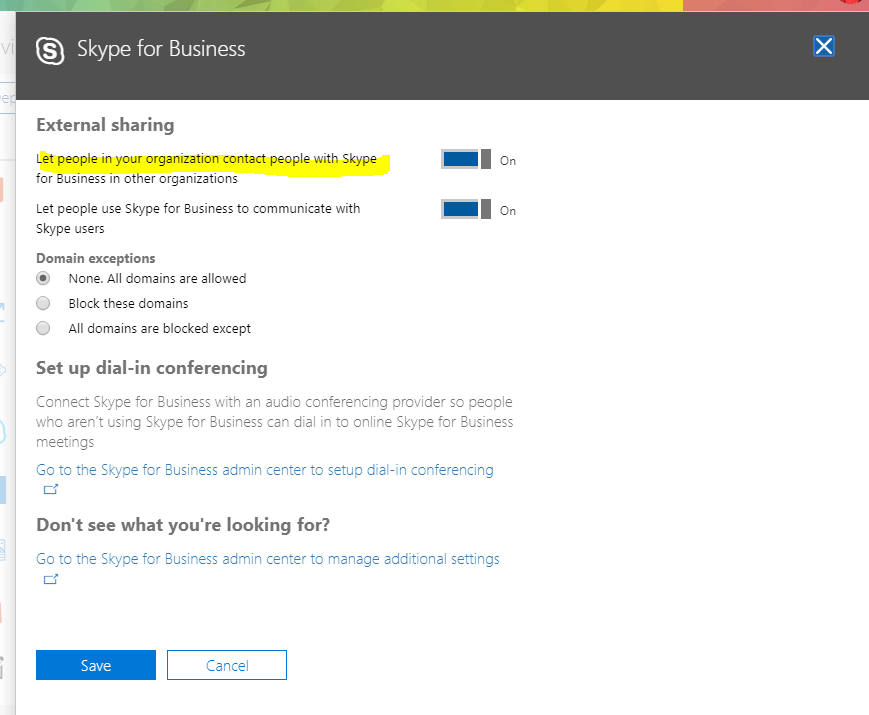If you want to allow your users to contact external organizations that also use Skype for Business, you’ll have to enable the option in Office 365 first. This can be extremely valuable if your organization works with contractors or consultants!
Sign in to portal.office.com, then select “Admin” to go to the Admin center:
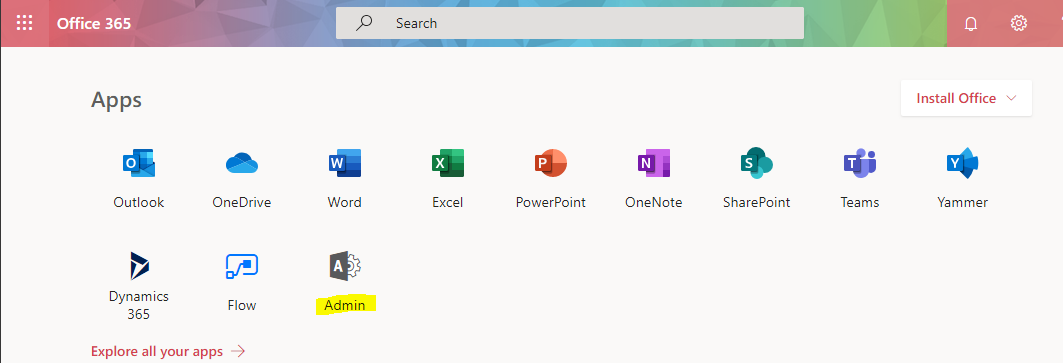
Open Settings, then select Service & Add-ins:
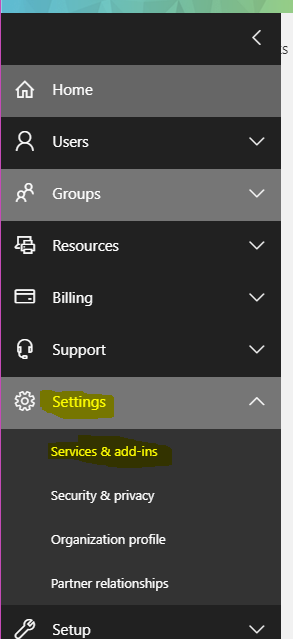
Scroll down and open the Skype for Business settings:
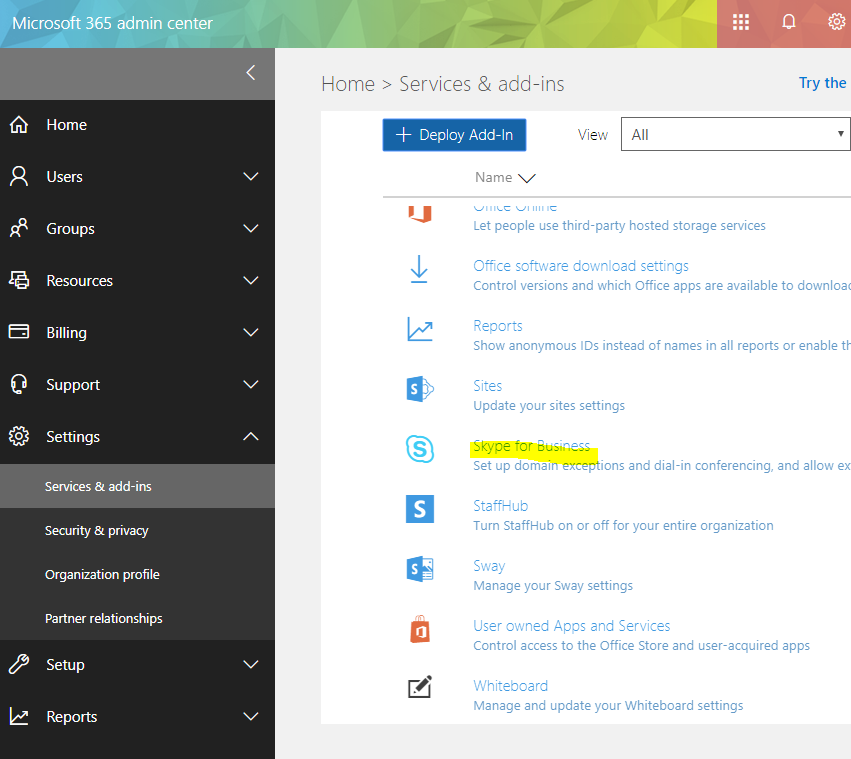
Make sure the first toggle is switched on, which allows your users to contact external organizations that also use S4B.