Zoho is continuing its rollout of new features and next up are Zoho CRM Rollup summary fields.
What Are Zoho CRM Rollup Summary Fields?
Zoho CRM Rollup summary fields are fields that will aggregate values from related lists. Some examples will help to better understand this new feature:
- You can total up all of the invoice amounts for an account and display this in the account record – this will allow you to better understand the value of an account.
- You can better track deals with no actions by displaying the number of untouched deals in a contact record – this will provide another place to keep an eye on deals that need actioning.
- You can track overdue tasks at the record level (ie lead or contact) which can be very helpful for a sales leader to track if their reps ability to get tasks completed.
Rollup summary fields can be used as criteria for workflows and other automations.
How Do I Create Rollup Summary Fields?
- Go to Setup, Customization, Modules and Fields and select the module where you want to add the Rollup summary field. We will use the Account record for this example.
- You will see a new field type called Rollup Summary and when you drag it into the layout you will see all of the available rollup summary fields for each relate list. Click which field you want and then click Save.
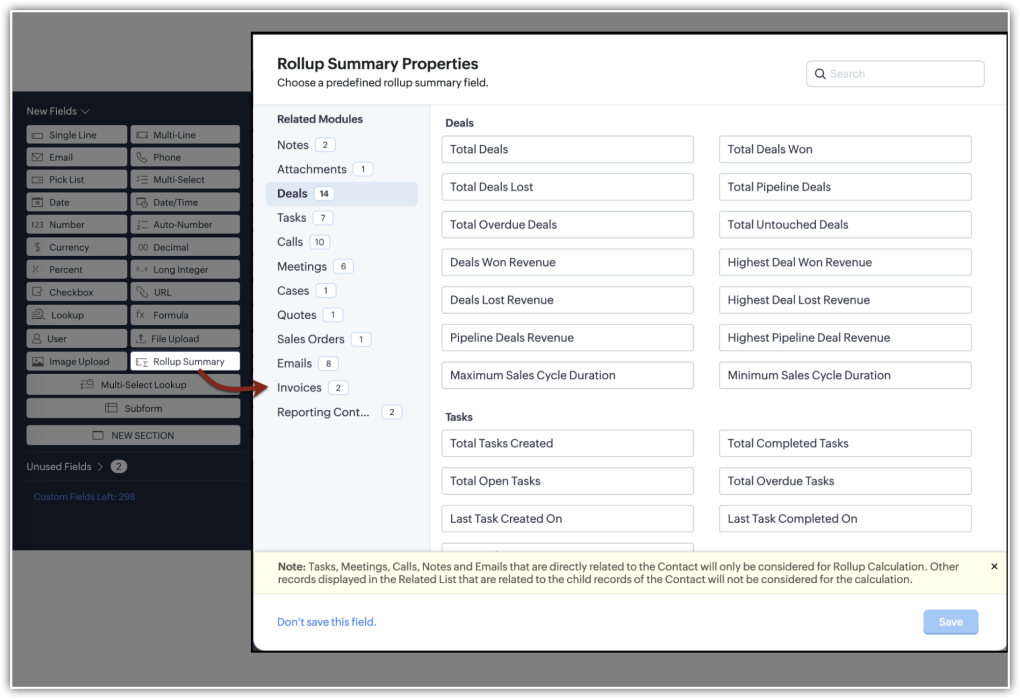
Here are a few things you should be aware of as it relates to Rollup summary fields:
- Rollup summary fields are currently not available for custom modules
- Rollup summary fields are available for Enterprise and Ultimate editions
- You are limited to 10 rollup fields per module in Enterprise and 15 in Ultimate
- Rollup summary fields can be used as criteria for workflows but not as a trigger
- Currently you cannot create your own rollup summary field – you are limited to the system defined fields only
Did you know The Marks Group is offering Zoho CRM Admin training? Check out our Events page to sign up! Also, don’t forget to check out our Zoho Training Video library on our YouTube channel for more assistance with Zoho CRM and many other Zoho products! Feel free to contact us at info@marksgroup.net with any questions or if you need Zoho support. Feel free to comment below. We’d love to hear your thoughts!



I find it so frustrating that they released half a feature by not incorporating custom modules. This feature might as well be a plate of spaghetti.