The field of lookup in Zoho CRM feature was recently introduced. With this feature you can now associate fields from lookup modules in other records.
What is Field of Lookup in Zoho CRM?
Until recently lookup fields only populated the name of the record that that is being looked up from another module. For example, a contact lookup field in a deal would only show the contact name.
Field of lookup will now allow you to bring in other fields from the lookup record such as the email or phone number continuing with the example above with the contact lookup field in a deal. Previously this could only be done using custom functions.
How Do I Use the Field of Lookup Feature?
With the example of adding email and phone number from the contact into the deal record, below are the instructions:
- Click the gear in the top right corner, select Modules and Fields under Customization and then Deals
- Click the three dots next to Contact Name and then select Add field of lookup module.
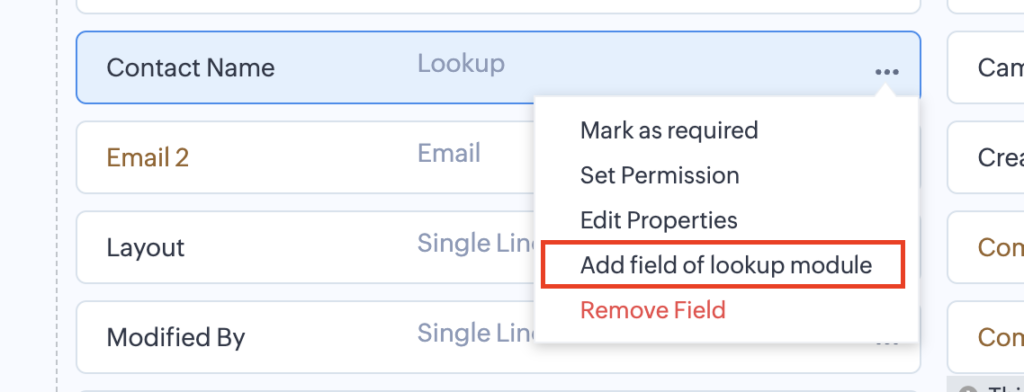
- When the popup window comes up click Add Fields to add fields from the Contact record.
- Choose the field in the top of the popup window and then select whether to add it as a new field or map to an existing field you may have created. If you choose Add as new field, provide a name for the new field in the grey box. If you choose to map it to an existing field, indicate the field to map it to in the grey box. Click Done.
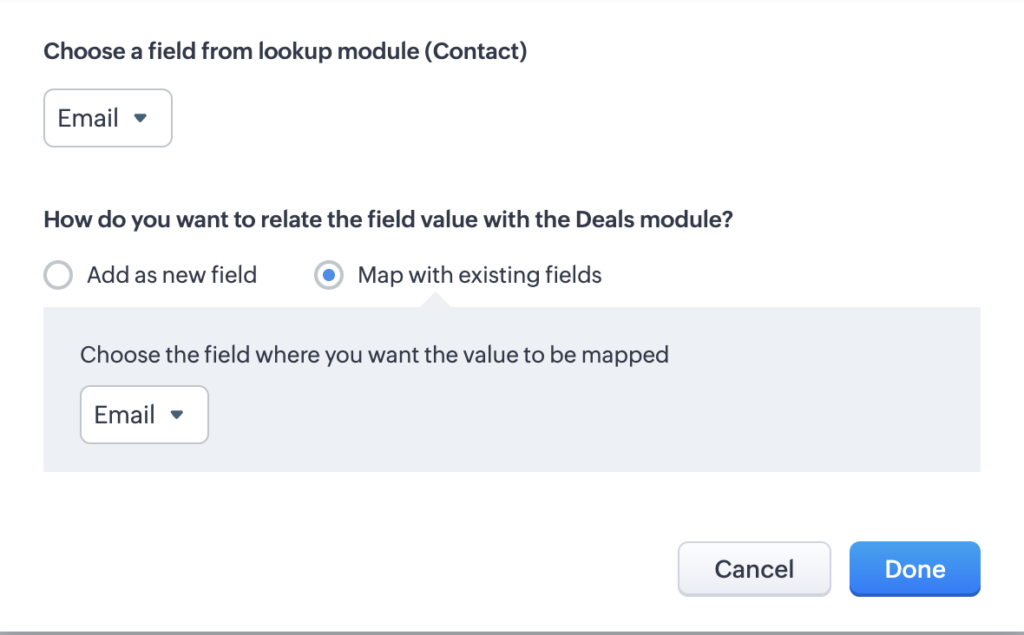
- You can then choose to add additional fields from the Contact module or click Save and then save the changes you made to the module.
Now when you add a contact, the email from the contact record will be added to the deal record too.
What Else To Know About Field of Lookup
There are a few things to be aware of as you start using this new feature:
- This feature is only available for Enterprise and Ultimate editions
- You can associate up to 5 fields from the lookup module
- Adding the new fields of lookup will not automatically populate existing records. You will need to use a custom function, import data back into the records again or delete and populate the lookup field again
- As of now any updates made to the field in the lookup record will not update in the data in the field of lookup (ie if the contact’s email is updated in the contact record this will not be updated in the deal record) – this capability is on Zoho’s list for upcoming enhancements
- The fields of lookup will be read only since they are driven from another module
- The field types unavailable with this option include mult-select lookup fields, file or image upload fields and multi-user fields.
Did you know The Marks Group is offering Zoho CRM Admin training? Check out our Events page to sign up! Also, don’t forget to check out our Zoho Training Video library on our YouTube channel for more assistance with Zoho CRM and many other Zoho products! Feel free to contact us at info@marksgroup.net with any questions or if you need Zoho support. Feel free to comment below. We’d love to hear your thoughts!


