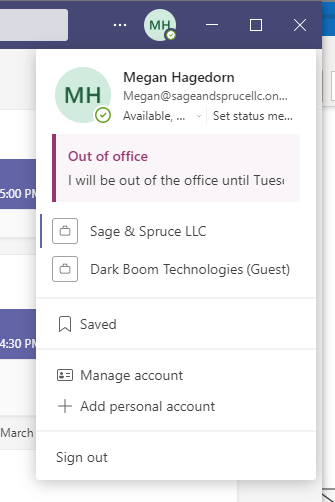One of the newer features in Microsoft Teams is the ability to set an Out of Office message. With Teams being utilized so heavily for day-to-day communication (and even replacing some emails), it makes so much sense to use this feature when you’re not around. It also syncs to your Outlook calendar and is very easy to set up — keep reading to learn more.
Select your user icon in Teams, then select “set status message”:
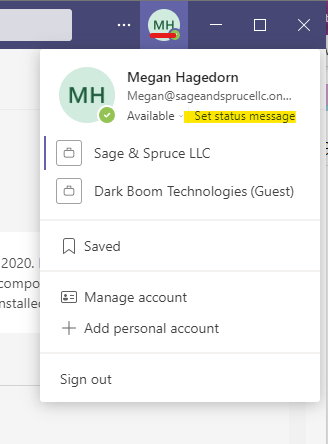
On the next window, select “schedule out of office”:
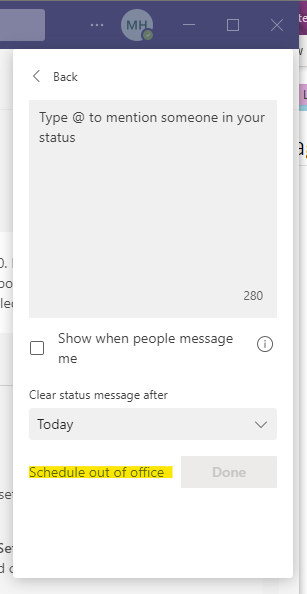
Set the details as needed and click save:
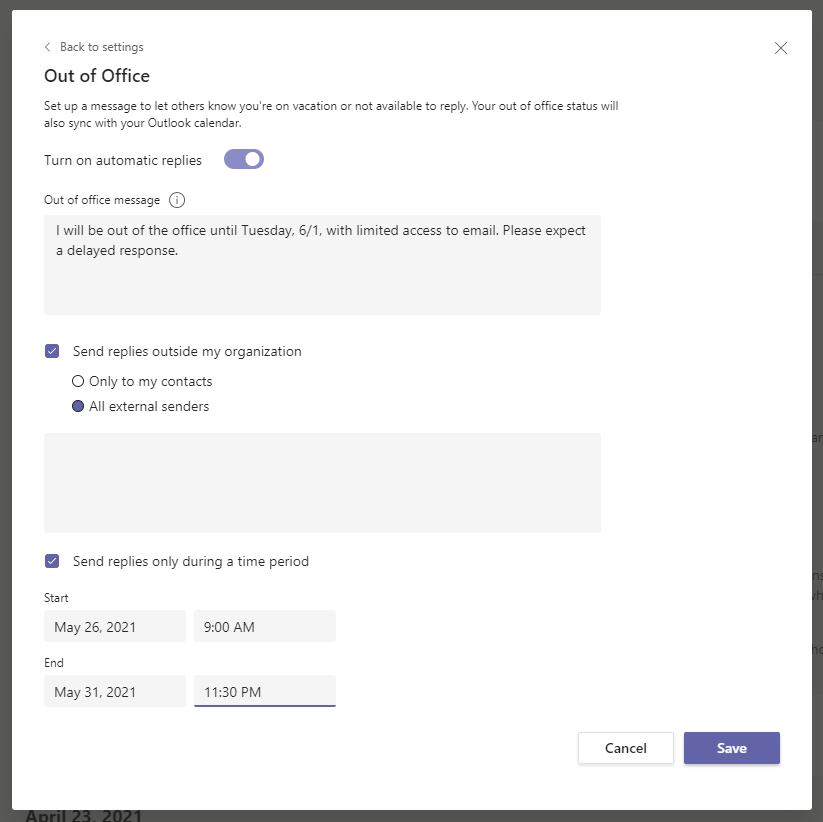
All set.