This tip is easy to miss and very convenient! As you browse through Teams, when you see a contact’s icon, you can hover over it and access a nifty little menu:
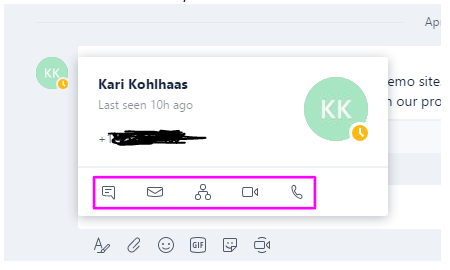
From left to right above, we have options to jump to a private chat, send an email (outside of Teams), check out their organization chart, start a video call, and start an audio call. Exercise caution, the video and audio calls initiate immediately when clicked! You can also view when they were last ‘seen’ in Teams and some contact information.

