Ok–we’ve learned how to create and manage Teams, then Channels within those teams. Let’s explore Tabs, the smallest (and most specific) “container” available to us in Microsoft Teams. The FAQ has a nice overview of Tabs, which can be viewed by going to Chat -> T-Bot -> FAQ tab.
We can see that the three default tabs for new Channels are Conversations, Files, and Wiki:
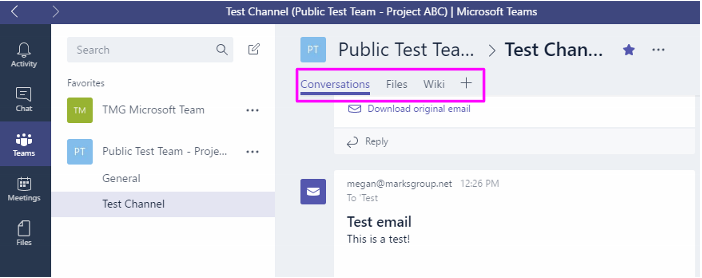
Conversations taking place within tabs will get rolled up into the main Conversation tab for the team:
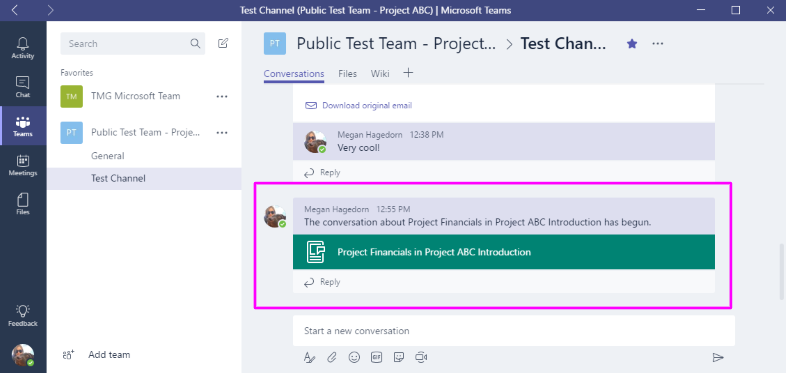
The Files tab connects to your organization’s Sharepoint and allows you to easily share relevant files for the channel:
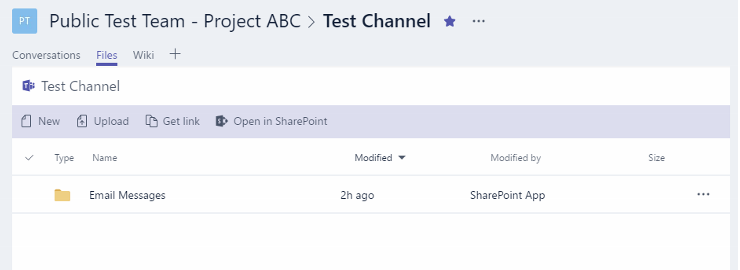
There’s also a Wiki tab which allows you to add organized notes. You can chat about specific entries by clicking on the chat icon:
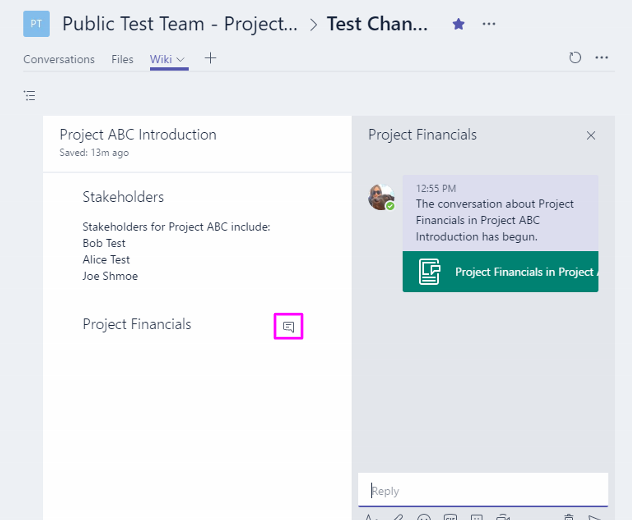
Though the Wiki tab is created by default, you can easily delete or rename it:
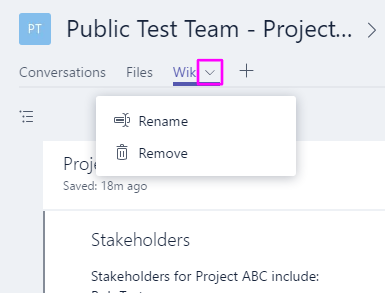
You can easily add more tabs by clicking on the +. My personal favorites include OneNote, Excel, and the Website shortcut tabs. Note that you can add multiple tabs of the same kind (i.e. two ‘Wiki’ tabs), but the names of the tabs must differ:
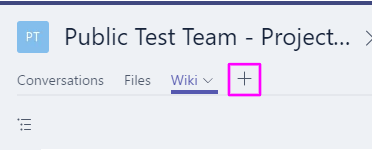

As always, if you have any questions about this post, please feel free to drop a comment below or shoot me an email at megan@marksgroup.net. Thanks for reading!


Hello. Do you know how to change the default tab? I want to change the default tab from Conversations to Files.
Thank you
Unfortunately, changing the default tab isn’t possible at this time–the idea has been submitted to Microsoft, though! You can vote for it or keep tabs on it here. Side-note: it is possible to rearrange the tabs to the right of Conversations and Files, but it seems that Conversations & Files themselves are pinned. If this changes in the future, I’ll definitely do a post on it! Cheers!
Megan,
I am a new user to Teams and think it has great potential but am disappointed that such a simple request as changing the default (or landing) tab is a “future”.
It was my first question as well as several team members.
Were any focus groups convened before Teams launch?
Is the technology that inflexible that moving tabs is a future?
You’re Microsoft ! You invented User Experience!
James,
I am not a Microsoft employee nor was I involved with the development of Teams. I can’t speak to the reasoning for Microsoft’s decision to place this feature on the backlog. I and hundreds of others agree, we should be able to change the default tab. Feel free to voice your support for this feature on the UserVoice site, here.
Apologies Megan, thanks for the direction.
Yes, a frustrating user experience.
It was Apple inc. that invented a User Experience known as the GUI.
Can i edit My personal favorites in the tab pop up ??
Hi zubair,
You can add or remove entire ‘Favorite’ Teams or Channels by clicking on the three dots directly to the right of the Channel or Team name. You can add more Channels to your favorites by clicking on the “# more channels” link below the Team name, then selecting the star next to the desired channel. If you remove a Team or Channel from your Favorites, it’s still accessible by clicking “# more channels” or “more” below all Teams. Please let me know if you have any other questions or need additional clarification by emailing me at megan@marksgroup.net!
Thanks,
Megan
How can I start two conversation taps without to create a new hhanel?
Hi Marco,
Unfortunately, Microsoft Teams currently only supports one Conversations tab per Channel, but I think that would be a great idea to add to the Microsoft Teams User Voice site —here is a similar request. You can, however, use conversation sections in individual tabs, which then get rolled up into the main Conversations tab.
Thanks!
Megan
Is there any limit for the number of tabs we can add to a channel ?
Hi Siva,
I’ve found one instance of someone creating 26 tabs in a channel with no issue–there does not appear to be a limit. Tabs are also not mentioned in Microsoft’s article on MS Team limitations: https://docs.microsoft.com/en-us/microsoftteams/limits-specifications-teams
I hope that helps!
Thanks,
Megan
Hello, thank you for the information regarding tabs.
Is there a way I can rearrange the default tabs – Conversations/Files? I’d like to move them to the last in sequence on the tab bar.
Hi Jin,
Unfortunately you can arrange every tab in a Channel EXCEPT for the Conversations/Files tabs. I understand there are many use cases where you would want a different tab to display first! Here is the Microsoft Teams User Voice post suggesting this feature, I suggest voting for it!
Two questions… have you fount that you can:
1) rename a tab?
2) delete a tab after the project is complete?
Thank you!
Never mind! I discovered it can only be done online, not through the app. 😉
Thanks!
Yes! You can rename or delete any tab except for the “Conversations” and “Files” tabs
How do you move a TAB from one channel to another within the same TEAM? I our use of MS Teams grows, so does the use of the General channel. We have created TABs that really should be on their own channel. How can we move them?
Hi Alan,
This feature doesn’t exist (yet), but there is a topic for it on the UserVoice site that you can vote for. This is a popular request–hopefully Microsoft will implement it in the future.
I am looking at how to expand all the tabs in Teams rather than being listed in the more tab. Do you know how to do this?
Hi Renee,
It looks like Microsoft rolled out an update recently that removed the “Favorites” section in the Teams list, and replaced it with a “Show” or “Hide” option. To find this, select the “…” button next to the Team name. See if you can just set all Teams to “Show” (or “Favorite” them, if that is still an option for you). I hope that helps!
My team isn’t using one of my tabs, and I want to include link to it in an email explaining its usefulness and encouraging them to use it. How do I find/generate a link to something within Teams?
Of course, as soon as I posted this question I found the answer myself!
For those who still have this question, look in the upper right corner of the Teams window to find the ellipsis menu. When you click on that, you will find an option to “copy link to tab” – this puts a complete URL for the tab in your clipboard.
Pasting it with all components puts a hyperlink in your destination document with the name of the tab; if you paste “contents only” you will show the full URL as text, not as a link. Each is useful in different work environments.
Awesome, Thanks Gini!
I need to change the default channel tab from “Posts” to a different tab. Id also like to rename the “Posts” tab and move it. Is there a back-end setting?
Hi Michael,
This is a popular request, but unfortunately Microsoft has had it “on the backlog” since 2018–at this time you cannot change the default tab and you cannot rename it
I’m searching for a way to pin a tab in the left-most position near the default POST and FILES tabs. Is there a way to pin a tab to a specific horizontal position?
Hi Rick,
Unfortunately Microsoft has locked down the two left-most tab positions–you can change the order of any tab except for the Post and Files tabs.
hi there,
I am able to rearrange the tabs in my MS Teams channel via drag and drop but a second later, they are all arranged back to the previous sequence again.
Is there a way to arrange the tabs in the sequence I like so that it is kept that way?
thanks for help!!
best regards,
Gabriele
Hi Gabriele,
The “Posts” and “Files” tabs are stuck in place and cannot be rearranged–that could be part of the problem. You should be able to rearrange any other tabs, however, and the order will save automatically!
Can you make a tab that links to another tab in a different channel?
Hello. Is there a way to nest tabs within a master tab? Thanks.
Hello,
Not at this time–I believe the closest thing would be to create a new channel within a team.
Hi, I want to rename a tab in a private channel, I am an owner of the channel but I cannot see the three dots or drop down arrow to right click and remove/ rename on either the app or the web version- would be very grateful for your help!
Hi Claire,
Hmm, you should see an arrow to the right unless the tab is “Files” or “Posts”–unfortunately you can’t rename or move those tabs at this time, and Microsoft has declined to pursue this idea further: https://microsoftteams.uservoice.com/forums/555103-public/suggestions/17731678-make-it-possible-to-remove-and-or-rename-the-defau#{toggle_previous_statuses}
I cannot find a function to group the tabs based on their categories. Is there such a thing? I have added a few webpages and already ran out of real estate up there and the More… pulldown does not help much. If I could put my webpages in a separate pulldown and my apps in others based on their categories, life would be much easier!
Hi Mohsen,
Unfortunately there is no feature like the one you’re describing, but I do think that would be a good addition to the Microsoft Teams UserVoice site https://microsoftteams.uservoice.com/
Thanks for this blog. Is it possible to archive (but not delete) a tab. We create a task board to assemble tasks for each quarterly maintenance day. After maintenance, we no longer need past boards taking up tab real estate, but want to keep them for record. How can we archive them, put them all in a single folder, some other “get them out of the way” method? Thanks!
Hi Greg,
There is no “official” way to archive a tab like you’re describing, but I think that’s a great idea. The closest you can get to that, as far as I know, is archiving an entire Team (https://docs.microsoft.com/en-us/microsoftteams/archive-or-delete-a-team). If you’re using the Tasks app in that channel, perhaps you could only use the 1 tab, but use Buckets or something like that to consolidate the older tasks? Good luck!
Morning and thank you for your great article.
Is there a limit on the maximum tabs we can have in Teams ? My team is using Tasks Tabs for retrospective and we wonder if we can keep them on Teams.
Thank you.
Oh, I got my answer from Megan Hagedorn up in the comments. Thank you.