It can be difficult to manage your accounts when there are several contacts for each account. Who to contact for what? Who runs each department, and who reports to them? This can make it frustrating when making decisions about who is best to email or call to get the best results. Fortunately Zoho CRM contact hierarchy makes it easy for you!
What is Zoho CRM Contact Hierarchy?
Contact hierarchy mirrors the reporting hierarchy in a given organization. For example, you may go to a department’s regional manager to scope out a project, but ultimately it is the department director who makes the final decision. Setting up those hierarchies gives you the tools to ensure you are targeting your audience to get the best results. And it’s so easy to set up you will be amazed at the added efficiency you can get with just a few clicks! Let’s see how it works.
Enabling and Using Zoho CRM Contact Hierarchy
The good news is that this functionality is already built into Zoho CRM! All you need to do is a populate the out-of-the-box fields to get you up and running. Navigate to Setup > Customization > Modules and Fields. Choose the correct Contacts module layout to edit. You should see a lookup field titled Reporting To. If you don’t see this field check in your Unused Items panel. When it’s there, it’s enabled! You may choose to use the Department and Title fields which are built in as well. Including this information will enhance your ability to quickly search and sort your contacts within each account.
What Will it Look Like?
In each account record there is a related list for the associated contacts. You can modify the columns here to show you the most pertinent information – that’s where the department and title fields are important. For each contact you create or edit simply choose the appropriate reporting to contact. The contacts section will now list all this information. To view the hierarchical breakdown click on the Hierarchy View in the contacts header. Now you can see the entire reporting tree for the account and know exactly who you should be communicating with without sorting and guessing in your Zoho CRM!
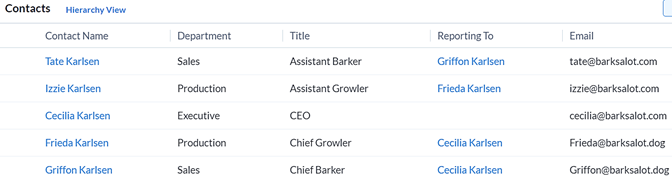
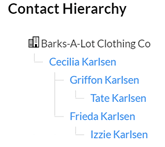
Stay tuned for more next time. And don’t forget to check out our Zoho Training Video library on our YouTube channel for more assistance with Zoho CRM and many other Zoho products! Feel free to contact us at info@marksgroup.net with any questions or if you need Zoho support. Feel free to comment below. We’d love to hear your thoughts!


