It is very helpful to sync the Zoho CRM and Google calendars so you can to see all of your calendar items in one place. Read on to learn more about how to do this.
How Do I Sync Zoho CRM and Google Calendar?
Just follow the steps below to sync your Zoho CRM and Google calendars.
- Go to Setup>Marketplace>Google and click on the calendar tab.
- Click Authenticate Google Calendar and log into your Google account.
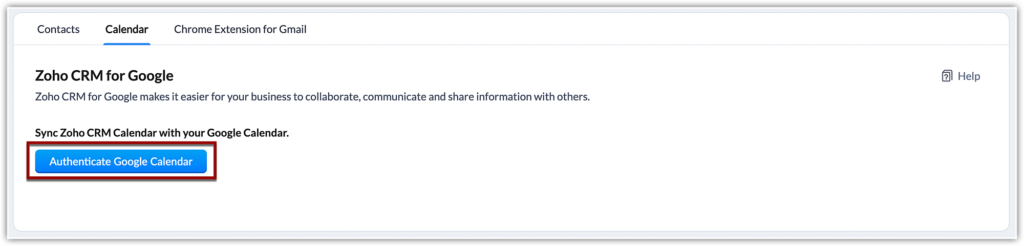
- When the Calendar Sync Configuration pop-up appears select which calendar to sync and which direction.
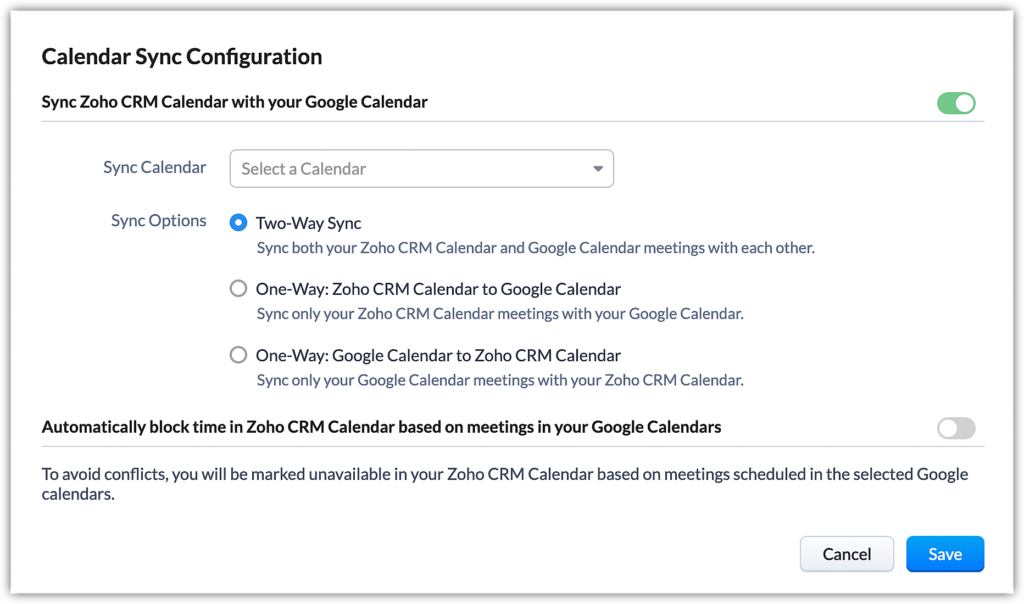 Toggle the option to Automatically block time in Zoho CRM Calendar based on meeting in your Google Calendar if you would like. Select up to 5 calendars and any booked time slots in these calendars will appear as unavailable in Zoho CRM calendar.
Toggle the option to Automatically block time in Zoho CRM Calendar based on meeting in your Google Calendar if you would like. Select up to 5 calendars and any booked time slots in these calendars will appear as unavailable in Zoho CRM calendar.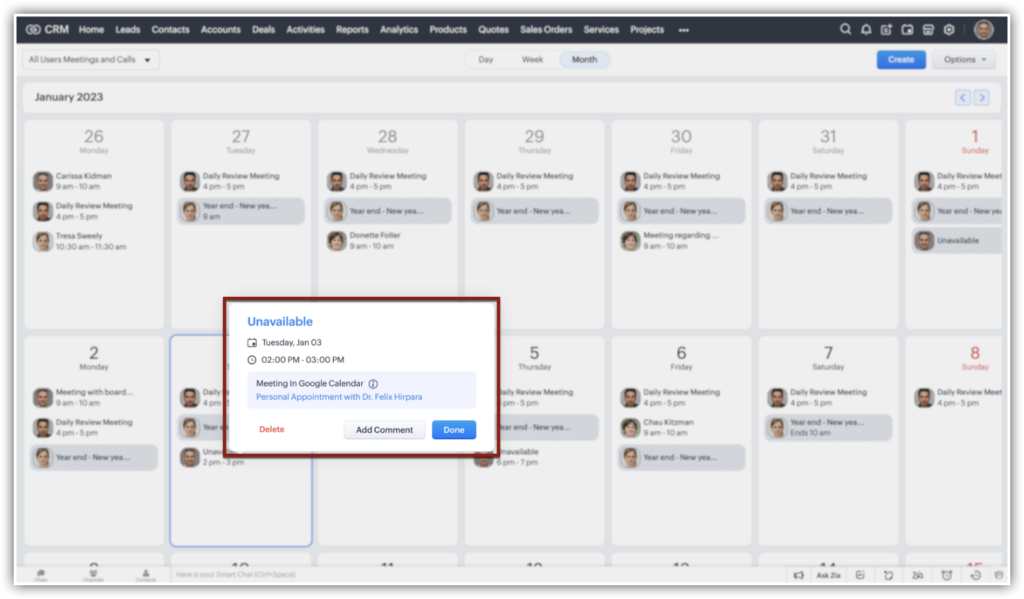
- Click Save.
Key Things To Know About Syncing
- When you delete a sync and then re-sync the calendar again, duplicate records will be created in each calendar. This is because deleting a sync does not remove the records.
- Users must have profile permissions for Sync with Google Calendar as well as View, Create, Edit and Delete permissions in the Events module.
- The first time you sync 5000 calendar entries for the past 3 months will sync from the Google calendar. Up to 500 entries will be synced in each future sync.
- Events in Zoho CRM will be synced immediately. There will be a short time lag for events in Google to populate in Zoho CRM.
- Events added from Google will be visible in the All Events list view in Zoho CRM as well as in the calendar.
- You must have Read and Write permission for a Google Calendar for it to be available for syncing.
- Recurring events cannot be synced.
Did you know The Marks Group is offering Zoho CRM Admin training? Check out our Events page to sign up! Also, don’t forget to check out our Zoho Training Video library on our YouTube channel for more assistance with Zoho CRM and many other Zoho products! Feel free to contact us at info@marksgroup.net with any questions or if you need Zoho support. Feel free to comment below. We’d love to hear your thoughts!


