I don’t see nearly as many cleaned up Picklists in the field as I wouild like to. Of course, I mean the lookup window you get for each field by clicking the little grey arrow to the right of it.
You’d be surprised at how much these impact data integrity within GoldMine. Plus, once configured, it makes data entry EASY.
1. From the Picklist, you can make New, Edit or Delete existing entries. Also, you can provide “comments” for each Picklist item by using a double slash (shown below) to help beginning users understand what certain codes mean. Any text after the “//” is ignored.
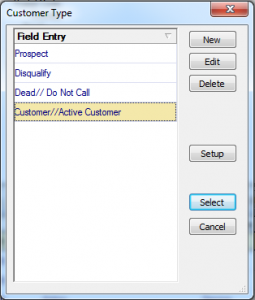
2. Clicking Setup gets you into the good stuff. From here you can do things like Disallow Deleting, Adding New, etc. You can also make it Required, but use with care! An end user won’t be able to move away from the contact record until the satisfy the field requirement.
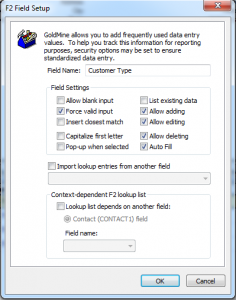
Pro Tip: The expert users out there may wish to experiment with the Context Dependent picklist option, at the bottom. Try it, and have fun!

