I see a lot of these kinds of things cleaned up around the beginning of summertime; blank records, records without history, etc.
We’re going to use our all-powerful search center to look for records with blank contact and company fields.
- Open up your Search Center and plug in the following values. You’ll notice that it’s returned two records, both of which are completely blank.
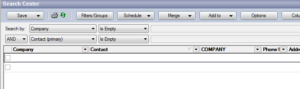
- Check the boxes to indicate both records as Tagged.
- Use Tools | Data Management | Delete Records to get rid of them! It’s just that easy.

