Administrators, this one’s for you! One of the long-missing features has been returned in a recent update to the Unified Interface: viewing background (workflow) processes directly from a record. Until recently in the Unified Interface, to see background/process sessions, you needed to open the actual workflow, then navigate to the sessions from there. This was particularly annoying when troubleshooting (eg. Record X was not created after Opportunity Z closed–why?), especially when the culprit might be one of, say, three workflows. Below, I’ll show you where to find the background process table from an individual record.
First, head to any record. Click the “Related” tab and find the “Background Processes” and/or “Process Sessions” shortcuts:
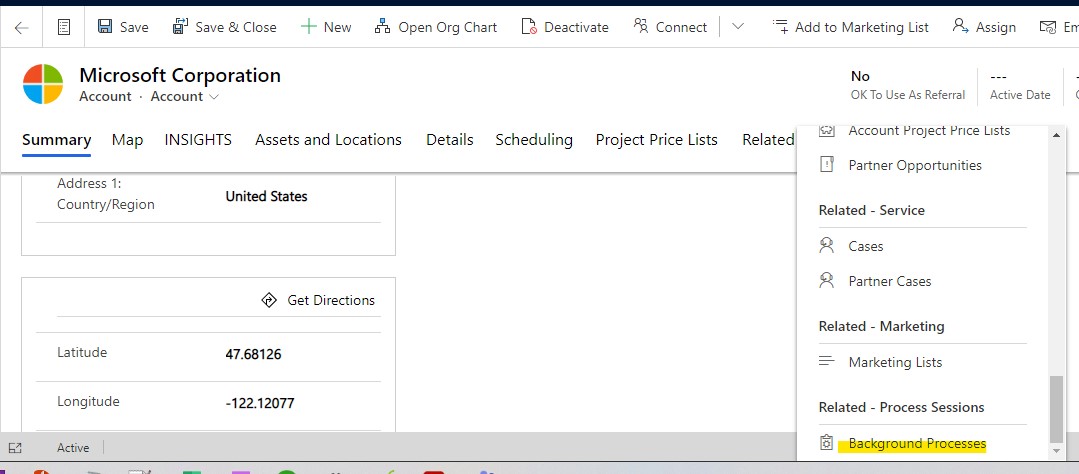
Note: you may need to ensure that “Background Processes” and/or “Process Sessions” are listed in the “Relationship Explorer” on the form. More on that here
This will open the associated table, where you can browse process sessions for that particular record:
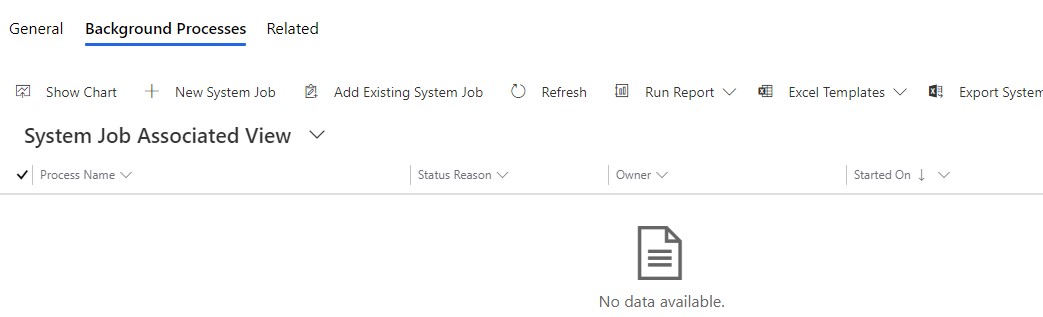
That’s it!

