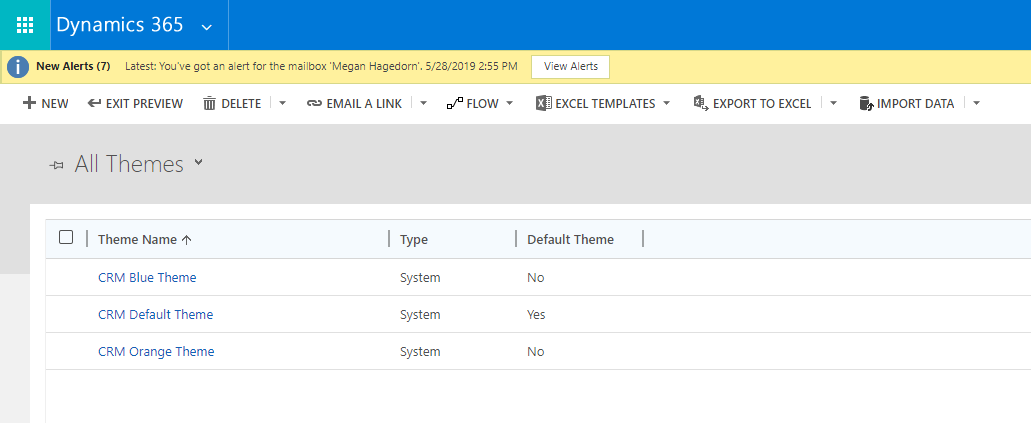In the past, Dynamics came with one default theme, and creating a new theme was a bit of a pain–especially if you were trying to just differentiate between a sandbox and production environment (which, by the way, I highly recommend doing). Microsoft now has three out-of-the-box themes for you to choose from and copy/customize.
To check out these themes, select the gear icon in the upper right and select “Advanced Settings”.
Click Settings->Customizations->Themes
From here, you’ll see three themes that you can preview by selecting the theme, then “Preview” from the ribbon menu:
Default theme
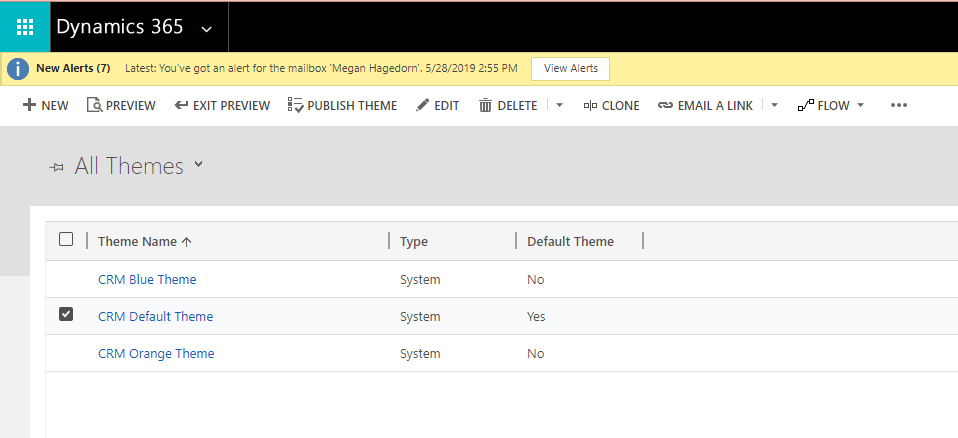
Orange theme
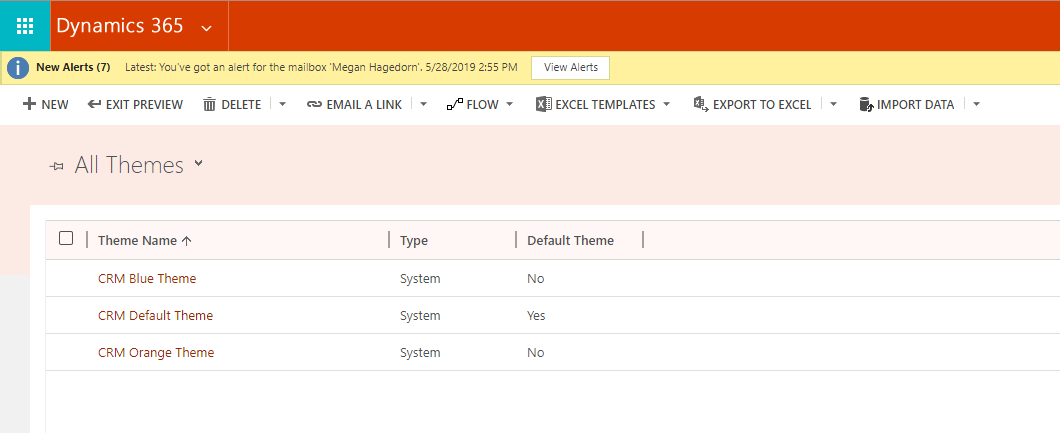
Blue theme