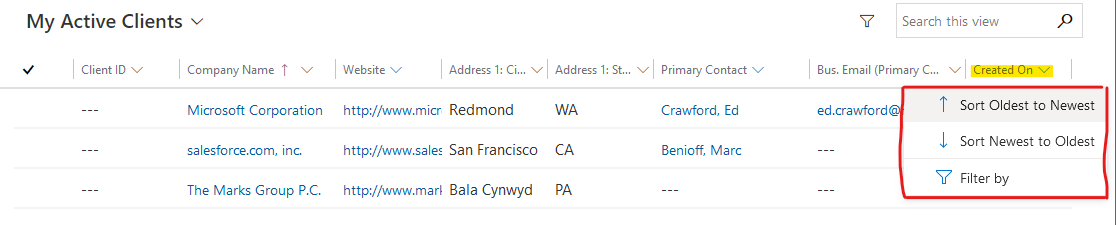You may have noticed in the last few months that a new option for sorting has appeared in views in the unified interface. This may seem minor, but it’s one of those small features that really enhances usability and should have been there from the beginning! It used to really frustrate me that you couldn’t choose the direction for sorting, and I would often run into this when trying to sort by “Created On” to find the most recent records for an entity. Clicking the column heading would sort from “A to Z” (or oldest to newest for date fields), so you would always need to click it twice to sort newest to oldest (and wait for the page to refresh between clicks). No more!
With the unified interface, you can click on a column heading and instantly choose to sort from A to Z (Oldest to Newest), or Z to A (Newest to Oldest). You’ll also have the option to add a filter to that column with no extra clicks: